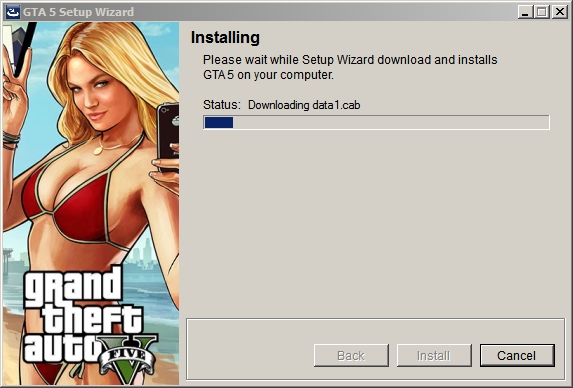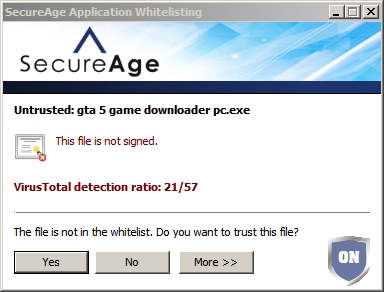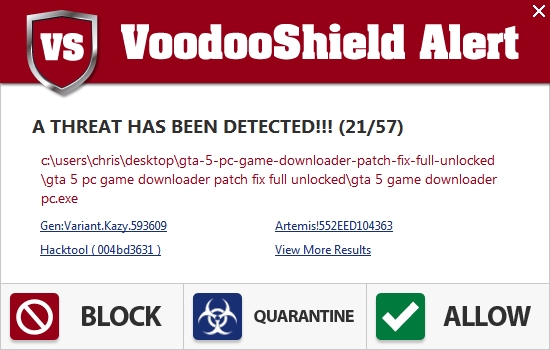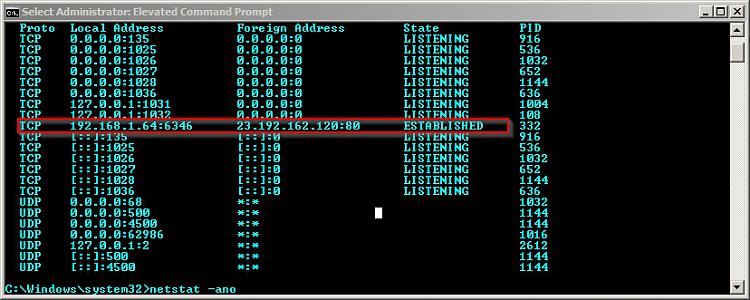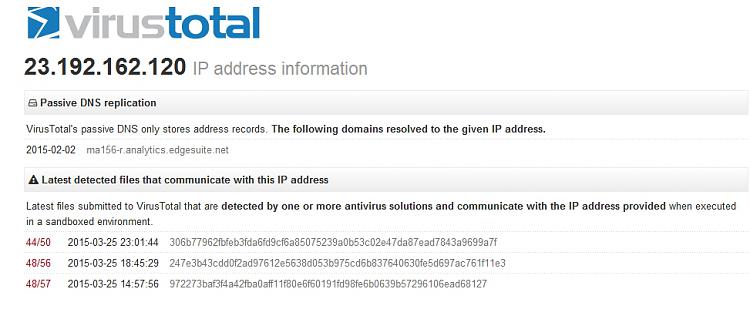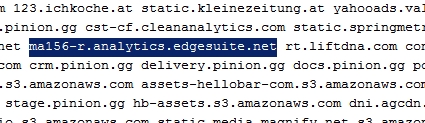New
#1
Need help with .exe file to see what it's downloading and where
Hey guys, I was wondering if anyone can help me out with a problem. My son downloaded and ran .exe filed he shouldn't of. It's one of those .exe files that goes and starts downloading files off the internet. I have no idea what files it actually downloaded and installed. I tried running it in sandboxie but i had no luck figuring it out. I really don't know jack about this stuff. Can someone with experience with this stuff run this file in a controlled, safe environment like a sandbox program and tell what it's actually downloading and where too? I know this is asking a lot but I am very worried that it downloaded and installed some malicious software. If anyone can help me out it would be most appreciated.


 Quote
Quote