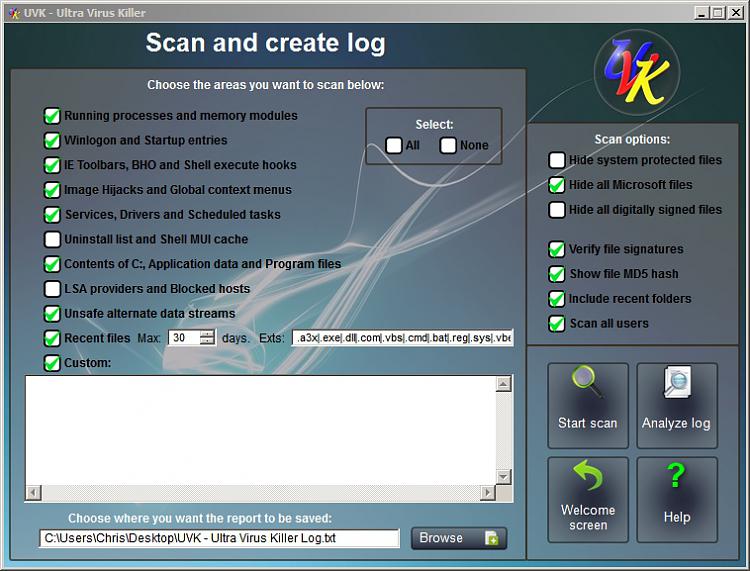New
#51
Okay well it looks like it didn't find the problem. Those detections are all related to non standard settings changes. The only one that I think you should choose to fix is the ShowSuperHidden entry.
Acording to the link posted earlier that worm modifies the following:
Notemodifies the following registry entries:
HKEY_CURRENT_USER\Software\Microsoft\
Windows\CurrentVersion\Explorer\
Advanced
ShowSuperHidden = "0"
So best to fix.
I'm pretty surpised by the results to be honest. Next step - upload UVK scan report. Check it first and remove anything relating to personal files that you don't want us to see. Or await instructions from Cottonball or Jacee.


 Quote
Quote Please provide the FRST.txt in your reply.
Please provide the FRST.txt in your reply.