New
#1
Avast always detects and blocks malware on svchost.exe after startup
This issue had occurred for the past week or two. Everytime my brother starts up his custom-built gaming PC and logs in, Avast opens a notification on the taskbar stating that malware has been detected on svchost.exe.
When clicking on "More details..." on the above message, the following Avast window opens stating that the infection has been blocked.
According to the above window, the "C:\Windows\System32\svchost.exe" file is infected with infection URL:Mal with the following URL attached http://alwaysisobar.com/4141/LibrarySystem_142668955912748.dll. Avast blocks this infection though, and there is really no way to remove the infection from svchost.exe.
My brother and I have tried the following anti-malware software to attempt to detect this malware: MalwareBytes AntiMalware, TDSS Killer, and ESET Smart Security. None of these programs detected the malware that Avast detects.
Is there a way to remove the malware that had been infecting svchost.exe, or is this notification bogus? If this is bogus, is there a way to stop Avast from detecting the file as infected by malware?

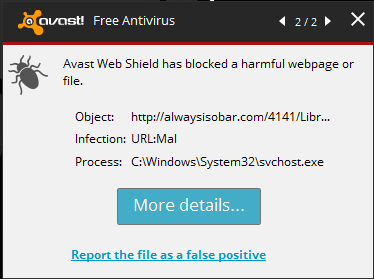


 Quote
Quote Please provide the FRST.txt in your reply.
Please provide the FRST.txt in your reply.
 Please open Notepad (Start > All Programs > Accessories > Notepad)
Please open Notepad (Start > All Programs > Accessories > Notepad)