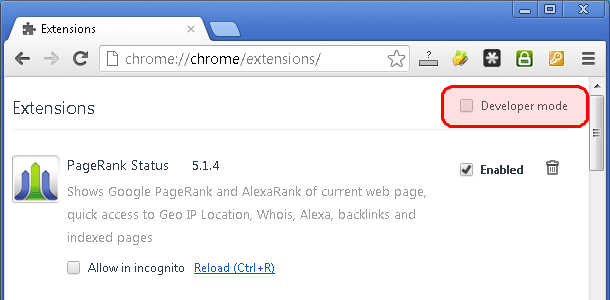New
#11
This link describes my problem precisely, but the suggestion there did not work for me.
Ads by discountex - chrome : techsupport
But your suggestion proved to be correct, though it took me some time before I realized how to connect the dots.
Somehow my Chrome got set to Developer Build version, and when I checked for the latest version it told me that it was up to date. I reinstalled Chrome and a completely different version became the latest.
Now the problem is gone (hopefully for good), though it has been only one day.
I wonder if the virus that corrupted my Chrome is still hiding somewhere.
Thanks,
-BBDS


 Quote
Quote