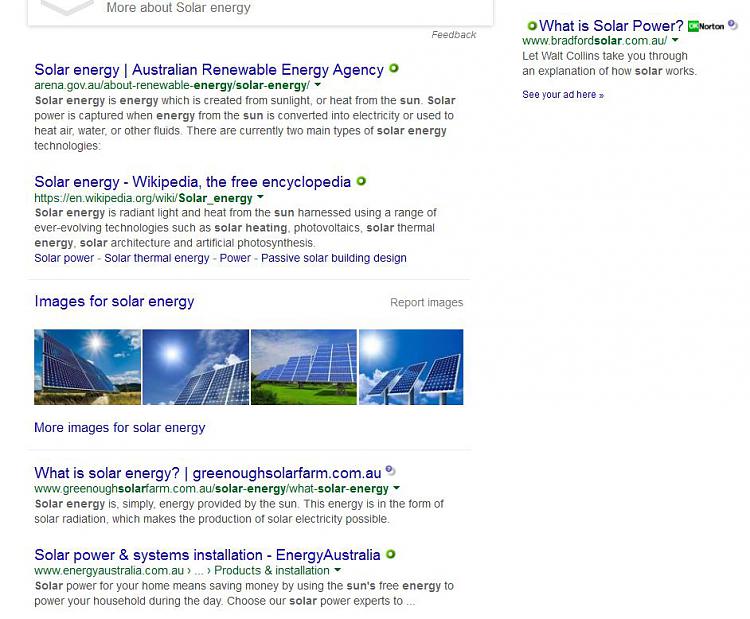New
#11
I performed a system image restore. Went into Administration settings and turned off Automatic download of new version. So I'm still running Norton 360 21.7.0.11.
I think the latest version is a Beta preparation for Windows 10. I'll be sticking with Windows 7 for a while.


 Quote
Quote