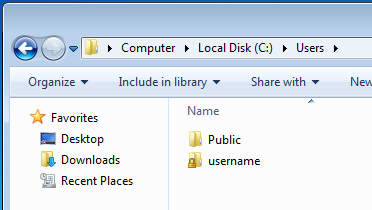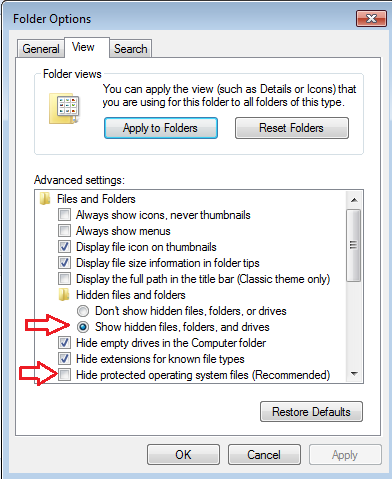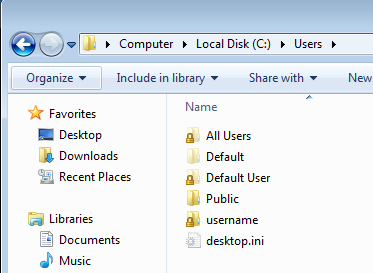New
#1
2nd user account at login screen, Should I be worried?
Hi Everyone!
I noticed that I have an additional account shown at my login screen. It's not a user account I created, and it doesn't show up under Control Panel>User Accounts. The only thing that shows up in the User Accounts page is my user account (shown as admin), and a guest account (shown as off).
I'm wondering if I should be worried about this second user account shown at the login screen, or if there was a way to remove/hide this 2nd user account from showing up at the login screen? I'm not sure how it came/shown up in the first place. I'm hoping someone can explain this issue to me and/or help! Thanks! :)


 Quote
Quote