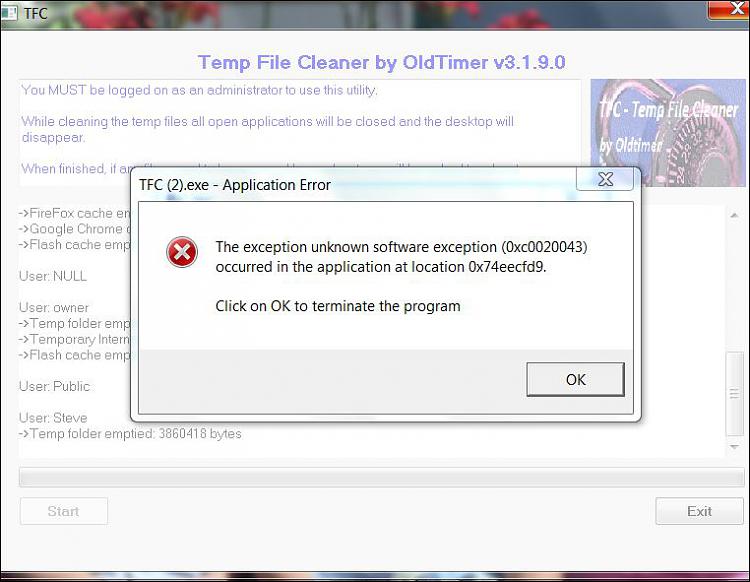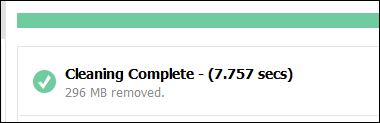New
#51
This is off your 1st screen shot of programs
These are all third party programs
Sadly it's not all of them
But to be clear all of them probably came with an entry that the scanners picked up as malicious.
Attachment 368398
Last edited by ThrashZone; 05 Oct 2016 at 21:51.



 Quote
Quote