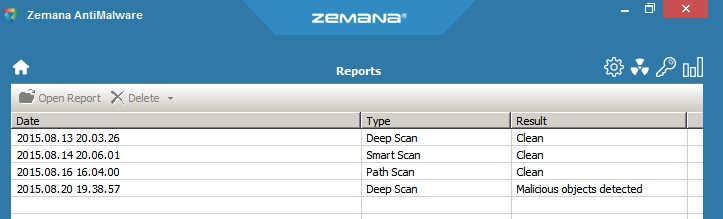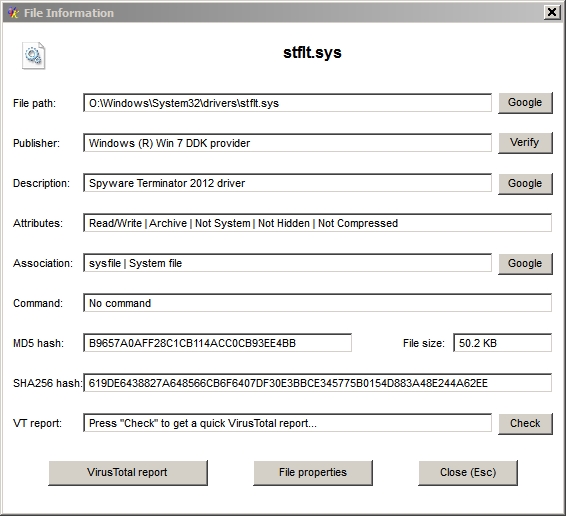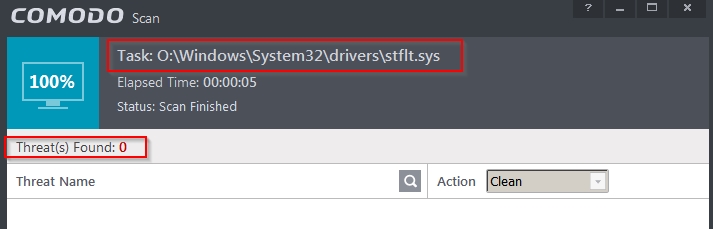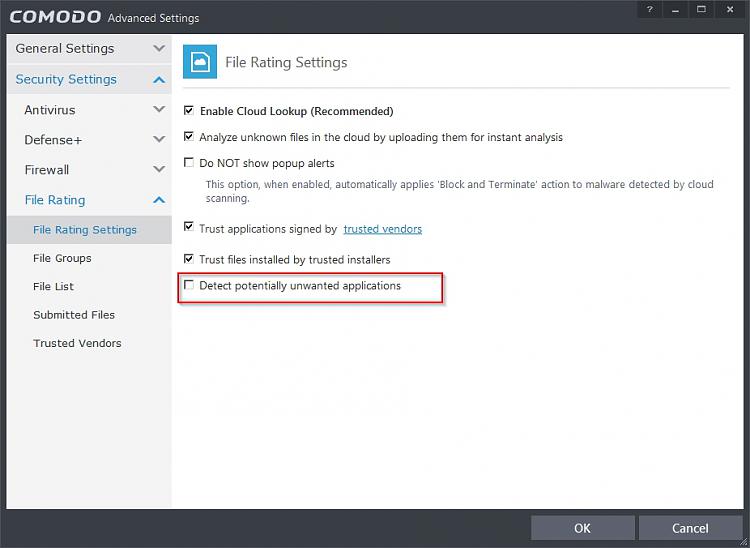New
#1
Google Search asks for a captcha authentication
Hi,
This has never happened to me before. I was trying to fix a WordPress website (for the very first time), but now every time I Google something using the word "WordPress" I get the following message -
"Our systems have detected unusual traffic from your computer network. This page checks to see if it's really you sending the requests, and not a robot."
If I search "problem posting WordPress" - I get this message.
If I search "problem posting YouTube" - no message.
What is this......?
Ran Malwarebytes - no issues.
Thanks,
-BBDS


 Quote
Quote