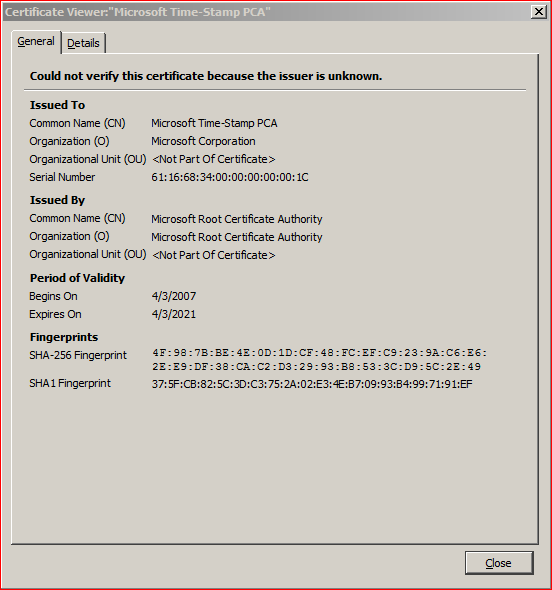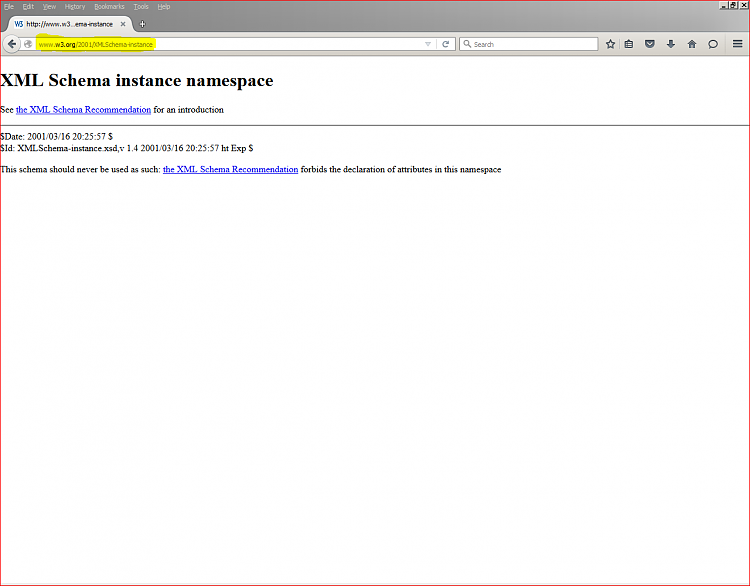New
#51
Back to purple.
REALLY, REALLY appreciate your help, UNI! UGThank you for taking the time to write that out again. I somehow missed your post #28 on page 3 where you give similar details. I have never used DBAN. My cure for persistent infections is buying a new hard drive. Because folks give me "broken" computers in exchange for wiping the drives, I have used 7 SATA drives I knew to be clean.
I need to try the BIOS password clearer you linked to. I have the HP BIOS downloaded on a clean computer to a new flash drive. However, I've run across PowerShell XML scripts that appear to force reboot as soon as you attempt to flash BIOS with a shocking error message screen right before it restarts. They simply rewrite the BIOS to their stored settings, as shown in this screen shot..
It is odd that you have to log into this forum multiple times to make a post. It is a redirection in an attempt to key-log my password. So far my copy post, sign out, close Firefox, open Firefox, sign in, paste post strategy has worked.
re: post #28:
The "DO" in the URL is normal.
I'm not sure what the "X:\V::" could be or where the XP OS is coming from. Let's see if Jacee or other forum members know of tools that might wipe the drive better. That would be wonderful! In the meantime, I need to work on clearing out the substitute BIOS and my cable modem (no router). I'm working through your posts as I have time.



 Quote
Quote !
!