New
#41
Uninstall every Java version that you can find in Programs and Features. You will probably never miss it. If you do find something that needs it, create a new thread and let's discuss then need vs. the risk.
I'm still not seeing any evidence of a VM. The Documents and Settings folder is a part of Windows 7. It is not evidence of a 32-bit XP VM (in case that is what you were thinking).


 Quote
Quote

 !
!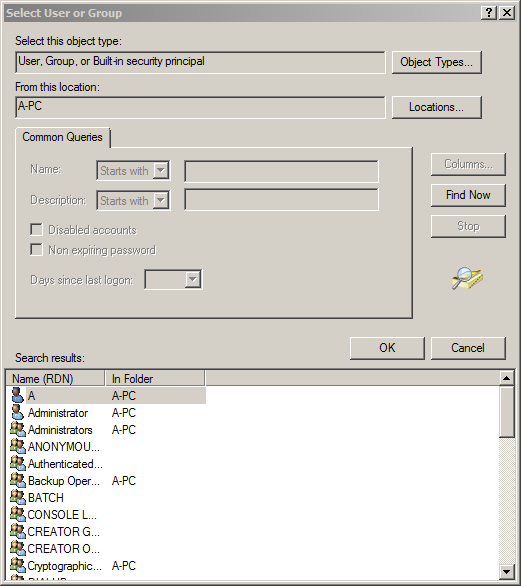

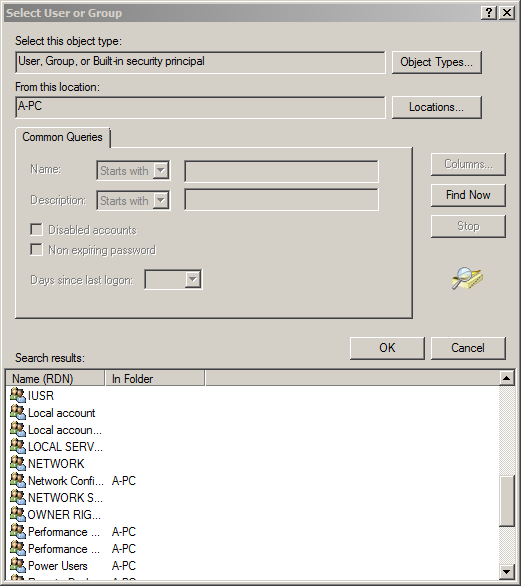

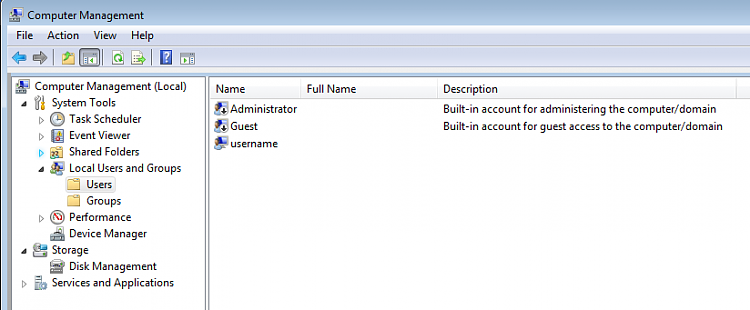

 . Windows isn't trying to install drivers for the USB camera card adapter I inserted!
. Windows isn't trying to install drivers for the USB camera card adapter I inserted!