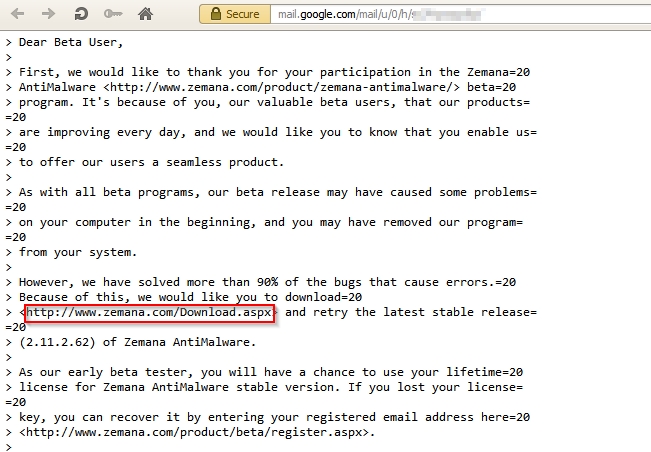New
#1
Email link security.
Dear Folks,
My image shows part of an email found in my AOL spam folder. The message is from EDF whom I'm in the process of switching to from Scottish Power. As far as I know, EDF only have my gmail address.
-
In my image, the text in blue is a clickable link. AOL block all links & I never use any link in an email.
-
My question to you is:- how do I check it?



 Quote
Quote