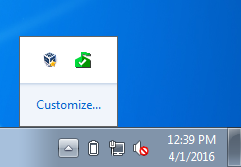Ensure Microsoft Security Essentials appears only in task tray please?
-
Ensure Microsoft Security Essentials appears only in task tray please?
The icon for Microsoft Security Essentials only appears in the task tray about 60% of the times I start or restart my pc.
So I carefully followed the advice here ....
MSE not showing up on taskbar first time
which I have got working and I then clicked on its Properties and selected Run: Minimized.
But, I am still getting the program page open and appear on my desktop after each start where it will stay unless I manually close it .... is there any way to stop this and make it go straight to just the task tray please?
All and any help or advice most gratefully received.

-
-
Hello MMM mate have you tried looking in the start up tab in msconfig?? I have everything deleted in it to stop unnecessary stuff like this happening.
Look at point 9 in this Optimize Windows 7
-
Thankyou ... as far as I know I did that with the help of good old CCleaner :)
-
-
Ok mate well it would not be such a bad idea just to check using that method CC is good as i use it all the time but I do like the tutorial method to be absolutely sure.
Now thinking further the task tray I assume you mean the Notifications area? If so it might just be a matter of customising it by hiding the MSE icon and just show notifications. If the task tray is the task bar then a right click on it and just unpin the icon from it. To restore that link shows you and I just click on Start > All programs > right click on the program or part of the program that has the icon > pin to task bar.
I find for often used programs like reedit and the command prompt I pin them to the Start menu for easy access. You could do that with MSE if you want to.
-
...I then clicked on its Properties and selected Run: Minimized....
As you found out, that will not prevent the app from showing its window.
By default, the MSE tray icon will be set to hidden.
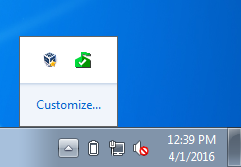
If the MSE tray icon is not showing anywhere, then stick with your method of using a shortcut in one of the startup folder - just add the "-hide" switch to the target line - so that you won't see the MSE window.

Code:
"C:\Program Files\Microsoft Security Client\msseces.exe" -hide
Last edited by UsernameIssues; 01 Apr 2016 at 13:28.
Reason: typo
-
-
-
As you found out, that will not prevent the app from showing its window
Hmm much simpler way of saying what I was trying to get at 
-
I lost the startup of MSE completely.
Making a shortcut to msseces.exe and putting it in the startup folder and adding the -hide suffix in it's properties got it to start properly....Not in a window or in task bar but just in the system tray, as it should..!
Code:
"C:\Program Files\Microsoft Security Client\msseces.exe" -hide



 Quote
Quote