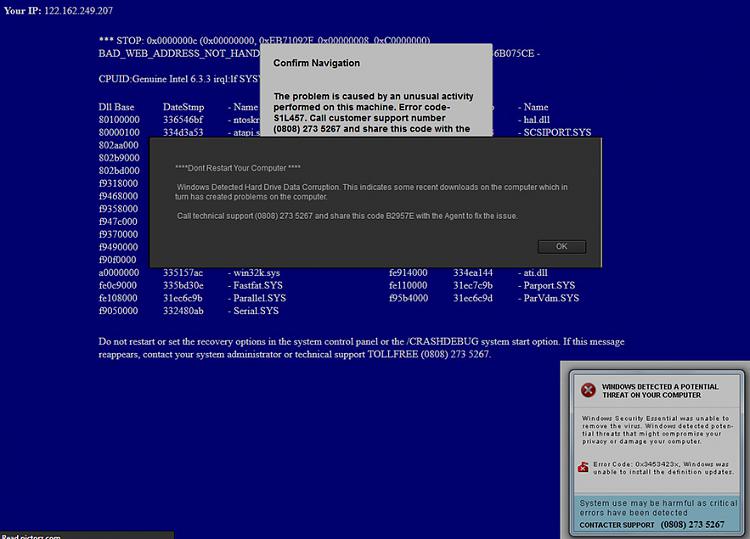New
#1
Possible Phishing
I have been getting a pop up that says I need to call a phone number cause I have a virus. First of all how do they know and then ???? Are they a phishing problem for me and how do I make them go away? There is also a voice just starts up talking how I really need to make that call as soon as possible.
Also I have paid Viper for a virus program. Is it good and is there a better one for free out there?


 Quote
Quote