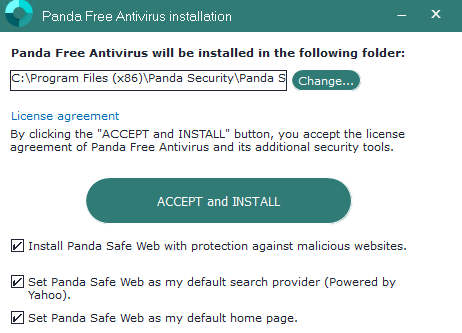Microsoft Security Essentials disappeared - please help !
-
Microsoft Security Essentials disappeared - please help !
Discovered this morning that MSE is no longer installed on my computer . Got an error message - explorer.exe ( couldn't open My Pictures , Control Panel , etc...although I can now after re-starting computer ) - and thought I'd better do a virus scan - which is when I found out Essentials had disappeared . Not PC savvy by any means , so am hoping that someone can advise me on how to proceeed . I'm using Windows 7 / 64 bit .
-
-
Hi Sushiman,
For starters can you download/run
Malwarebytes free, uncheck the trial option, but in dashboard settings enable rootkit detection.
MSE can "dissappear" if another AV has been installed!
Then ESET on-line.
Report the findings.
Roy
-
![]()
Hello,
First reboot into Safe Mode with Networking.
Safe Mode
Go to Control Panel, Uninstall a Program. Check to see if MSE appears in the list. If it does uninstall it. Close Window.
Open Browser and download free 30-day trial of Norton 360, update and run a full scan. When offered to activate the other features of Norton, just click on remind later. I don't know your location or ISP, but Comcast provides Norton 360 free with subscription to their service.
Best Free Antivirus - Download Norton 360 Free Trial Software
If you have trouble running Norton in Normal Mode, the reboot back into Safe Mode with Networking and run it.
While still in Safe mode with Networking download JRT, Save As, to your Desktop. Don't run yet.
https://www.malwarebytes.com/junkwareremovaltool/
Next download Adwcleaner, Save As, to your Desktop. Don't run yet.
https://toolslib.net/downloads/viewd.../1-adwcleaner/
Reboot into Normal Mode and run each of these cleaners.
Finally, download CCleaner, repeat running scans until it doesn't find anything to remove. Be sure to use the Back Up feature when cleaning the registry.
CCleaner - Delete Junk Files
Afterwards go back into "Uninstall a Program" and make sure MSE is removed. Or it may conflict with Norton.
Let us know how you Computer is running afterwards.
If you don't want Norton after the cleaning is done. Download the Norton 360 removal tool.
Norton Removal Tool Download
Then go download a new copy of MSE.
https://www.microsoft.com/en-us/down...s.aspx?id=5201
Also, download and install the free version of Malwarebytes and run a full scan.
https://www.malwarebytes.com/mwb-download/
Hope this helps'
John
-
-
![]()
Thank you AmericanPharaoh and torchwood .
I neglected to mention that I am using a Dell purchased in Japan , where I live , so just about everything is in Japanese . I can read a lot of it , but not everything .
AmericanPharaoh : MSE is definitely not in the list of programs .
torchwood : You mentioned that if another AV was installed that MSE could disappear , so I took another look at my programs and discovered that when we moved to Kumamoto City in May , and had NTT install optical fiber high speed internet , that an NTT security program was automatically installed ( not enabled yet , though ) in my PC . I'm thinking this is what caused the disappearance of MSE . My daughter - who is bi-linqual - will visit this weekend so what I am thinking of doing is uninstalling the NTT security program(s) and then try re-installing Microsoft Security Essentials . I think I may have a virus or some malware because I've had a few strange things happen recently . Since I've unknowingly been using the computer for months without any anti-virus protection the chances are high that I do . Will I be able to remove the virus or malware with MSE after I do a scan , or should I download malwarebytes
-
One other thing. Are you particularly keen on sticking with MSE? This might be a good opportunity to consider, in my opinion, superior alternatives such as Panda and Avira? Panda would be my choice:
Download Panda Free Antivirus 17.0.1 - FileHippo.com
Just click on the green box 'Download Latest Version'.
Once it's downloaded, just double click on it and follow the instructions, remembering to uncheck the 3 boxes before clicking on 'ACCEPT And INSTALL' (details in my next post below).
Last edited by edassange; 26 Aug 2016 at 10:10.
-
One other thing. Are you particularly keen on sticking with MSE? This might be a good opportunity to consider, in my opinion, superior alternatives such as Panda and Avira? Panda would be my choice:
The lightest free antivirus - Panda Security
On installation I recommend unchecking the 3 boxes that install Panda's toolbar and change your search engine.
Thanks for that info . I was totally unaware of both . 
-
-
![]()
In my opinion Panda Free antivirus is a significant improvement on MSE which has performed poorly for some time now. Panda is very easy to use. Once it's installed you can pretty much forget about it - it updates automatically about every 15 minutes and generally looks after itself, and gives much better protection than MSE.
If you decide to install Panda, make sure there are no other antiviruses on your computer. If there are, uninstall them, which I think you said you would do this weekend.
To install Panda, just download the installer from the FileHippo link in my previous post, then double click on it to open it. During installation you will come to the page shown below:
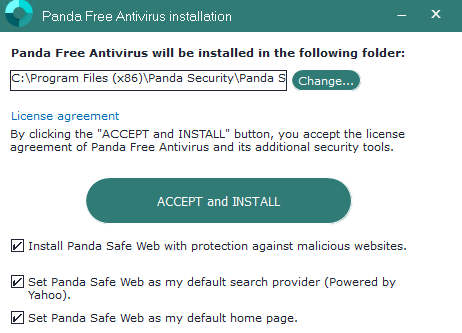
As I said in my previous post, I strongly recommend, before you click on ACCEPT and INSTALL, you uncheck the 3 boxes, which are checked by default. Only click on ACCEPT and INSTALL after the ticks from those 3 boxes have been removed.
Any problems just post back here. Good luck.
Last edited by edassange; 26 Aug 2016 at 15:03.
-
HI,
Yep I'm liking Panda free
And no you don't have to associate a email address when it asks too just keep click do this later link.
Panda news can also be turned off as well very easily along with usb scanning... if one wishes too which I do I only use my own devices so no need to scan them all when connected.
-
![]()
Glad it's working well ThrashZone. Sushiman said he wasn't that computer savvy so I didn't mention anything else - the priority imo is to uncheck those 3 boxes before installing. I was using Panda for about 2 years before I won an Eset license recently and it's the best free AV I've used by some margin. Super light, maintenance free once installed so perfect for basic users, and has been getting great scores in independent tests for the last 2-3 years.
I'd had problems with most of the other free ones apart from Avira. Avast has become more and more bloated and resource heavy over the years, and quite a few settings so not ideal for basic users, and eventually it stopped updating automatically for me - it's also not that straightforward to uninstall, often requring additional removal tools.
Comodo Internet Security - good protection but I nearly had a nervous breakdown every time I tried to clean install a new version.
AVG - always resource heavy and not great protection.
Avira is the best of the rest for me but not as light as Panda and more complex and less intuitive.
-
Hi,
Yep well just like Panda - Avast also is redirected to CNet where they add stuff to every download 


 Quote
Quote