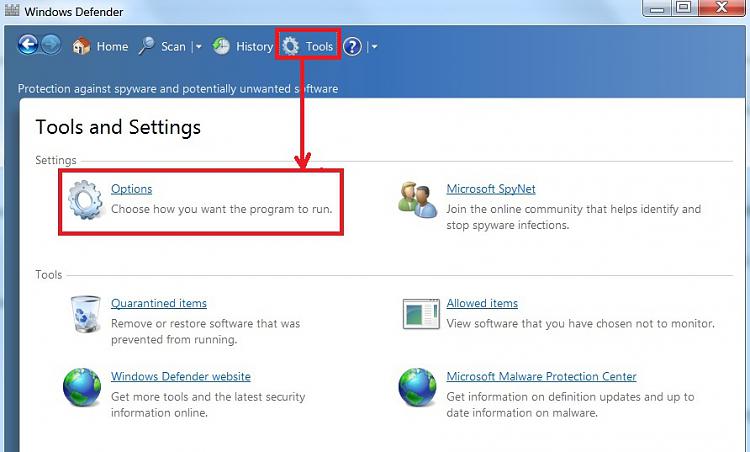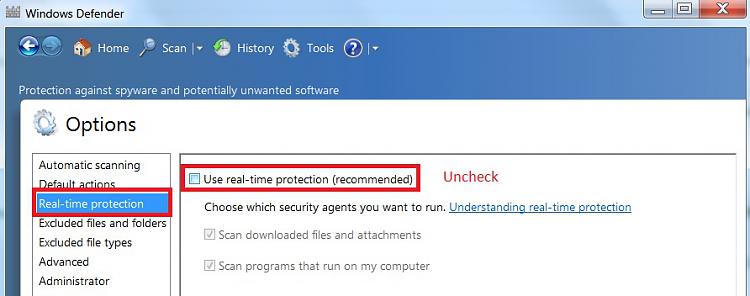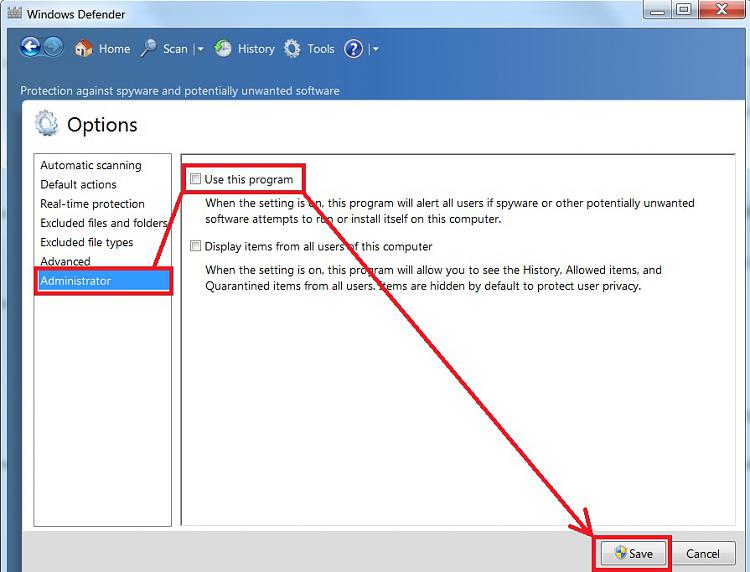New
#11
This morning I tried running the nVidia updater again. First I got a runtime error and the thing closed. Second time the geforce experince screen opened and tried downloading the update but it said it could not connect to the nVidia servers.
how do you create the new user account (and delete the old one)?


 Quote
Quote