New
#1
Security Essentials is giving error when trying to update
I've been trying to update Security Essentials now for a couple weeks and I keep getting the following error message:
I am running Win7 64. What is causing this error and how do I fix it?
I haven't updated Win7 in quite some time, perhaps that's it?
I didn't want to do all of the updates to keep getting notifications/pushes to upgrade to Win10 - I don't want it and want to stay on Win7.
Thanks.

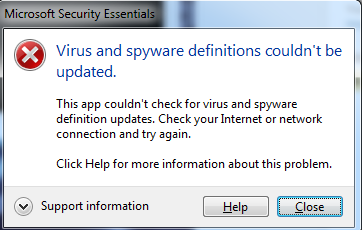

 Quote
Quote