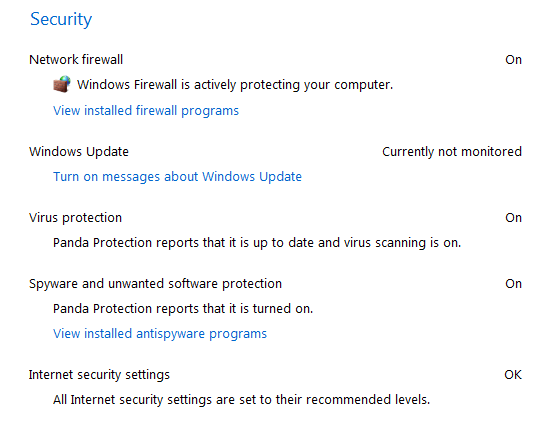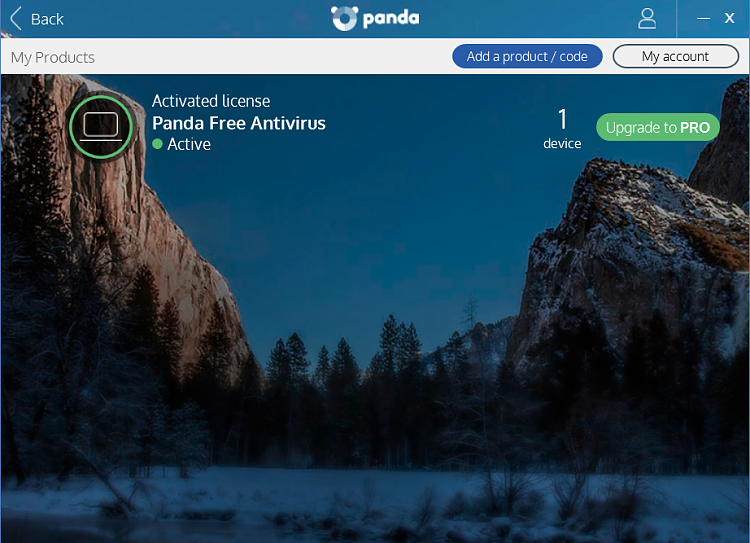New
#1
Which AV?
Hi,
Which AV is recognized by W7 action center?
Tried Avast Free NO, Panda has issues when a back is restored, though recognized.
Avira, though is the only that I know is recognized and running on my machine, but is a hogger....not a big fan?
Thanks.


 Quote
Quote