New
#11
backup encryption key prompt?
-
-
New #12
I just formatted my flash drive. Re-ran the Ketarin update on C:\\ and I'm now copying the toolkit folder back to my flash drive. I saved the encryption key to another flash drive then deleted the key. I no longer get the prompt when I start my computer.
I think the toolkit may have had something to do with it.
-
New #13
Don't know much about encryption key. I copied GE Geek Toolkit to a flash drive and it ran with no issues.
-
New #14
Haven't seen the prompt when starting my computer anymore. Weird. There was a password program that had an error but nothing related to file encryption.
Related Discussions

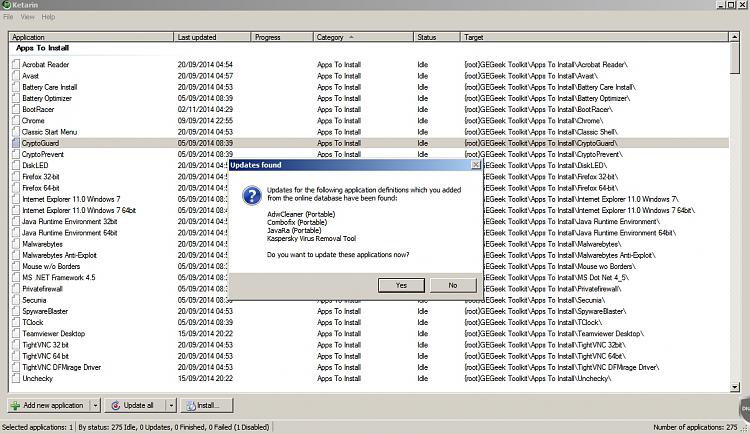

 Quote
Quote