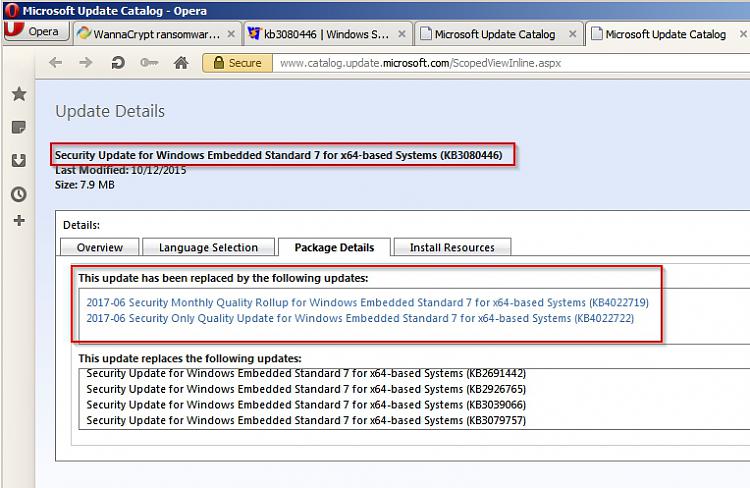New
#11
Callender, thanks for that explanation, I will always look for updates this way from now on. This was a real big headache for me so I really appreciate your help. I really couldn't follow some of the tutorials that were trying to explain how to check for this Patch, and the ones at the Official Links are the worst ones.
Nasty7


 Quote
Quote