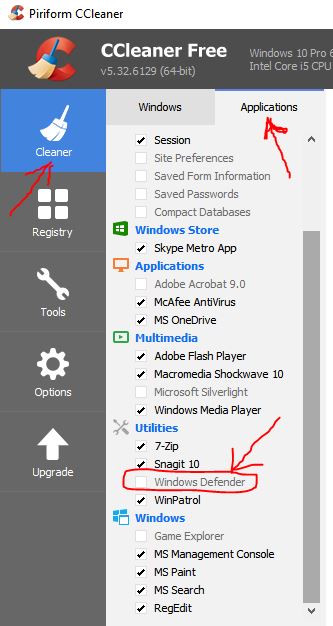2 questions about Microsoft Security Essentials
-
2 questions about Microsoft Security Essentials
A couple of different times on this forum people have recommended that I use Microsoft Security Essentials as my antivirus. I just have a couple of questions about it.
1. Some of the antivirus softwares out there have like constant guard protection where it stops things before you download it. I have never noticed MSE do that, so why would they recommend an antivirus that doesn't do that? Isn't that important?
2. When I do a full scan it always takes at least 8 hours to scan. My brother is also using MSE on his computer and he said a full scan only takes him about 30 minutes. And yet he has more stuff stored on his hard drive than I do. So why does it always take more than 8 hours for me to do a full scan? All the other antivirus and maleware programs I've used don't take very long, but MSE takes forever.
-
-
![]()
I'm not a security expert so this is simply what I've experienced.
1. MSE does have real-time protection. On one of my test machines, if MSE is the only antivirus installed, it does prevent malware from downloading and it shows a pop-up display in the system tray. MSE will also quarantine the suspicious download and prevent it from installing. But I've also noticed that if I install a second anti-malware product such as Malwarebytes, it seems that MSE will let the secondary software handle the blocking, quarantining, and notifications.
2. Generally speaking, it takes about 30 minutes to run a full scan with MSE. However, if you're running a full scan for the first time (like on a clean install of Windows 7) it could take several hours for that first full scan to complete. Or if you use any kind of disk cleanup utility (Windows built in Disk Cleanup, Piriform's CCleaner, etc) and you let it clean up the MSE files, then MSE thinks it's running the full scan for the very first time and it will again take hours to complete the scan.
Just to avoid any confusion, I'm using my Windows 10 computer. In Windows 10 MSE is called Windows Defender but they are the same thing. So if you're using Disk Cleanup, or CCleaner, or any other file cleaning software, make sure you uncheck MSE before cleaning. Hope this helps. If I misunderstood your questions I'm sorry for wasting your time.

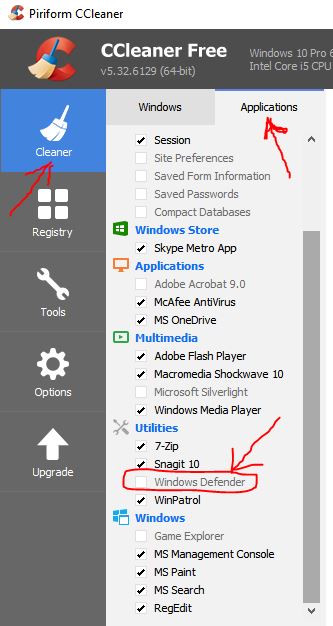
-
Any Antivirus you use should be complimented by Malwarebytes....IMHO. If you upgrade your primary disk with the OS and software to an SSD then these quick and deep AV and Malware scans are done much faster.
-
-
I do use malewarebytes with MSE. It's not the first time I'm running a scan with MSE, I've used it many times, and it always takes like 8 hours to do a full scan. I don't use any of those other programs mentioned like Ccleaner. So I have to wonder why it always takes 8+ hours to do a scan.
I have noticed if you go into the settings you can change how much CPU usage the program uses, but that is just for scheduled scans. I don't do scheduled scans, I just scan once a week usually. And I see no way to change the CPU usage that way, so I don't know how much of it it's using.
I also see in the settings that it does supposedly have real time protection, but I've never noticed it stop a "bad" webpage the way Avast does. I don't have two antiviruses installed at the same time btw, i've just used Avast before.
-
![]()
Let me tell you some things about this antivirus, because it's wrong to compare it with "Avast".
1. MSE does have a real-time protection against malware, but as you said that "it can't stop a bad webpage the way Avast does"... Well, Avast on the other side is filled with features like "bad webpage blocking" or similar, unlike MSE. MSE is just a simple antivirus which will protect you against most kind of malware. It's wrong to compare a "light" antivirus (MSE) with a huge featured antivirus (Avast).
2. The real-time protection can stop a malware in real time, but that's only valid for running applications (let's say you run an .exe installer, if the installer does "look" like malware or do malicious things, a notification from MSE will pop on the screen and it can tell you 2 things: the file is malicious and it's stopped for safety (most likely), or that it does "cleaning threads in program". So, it seems that the real-time protection is weak, eh? Well, that's a "light" antivirus, so don't expect some big features like "heuristic scan" and others.
3. For the +8 full scan... I don't know what cause it, but I think there's a conflict between MSE and another program, so this slows the scanning process... But it's just my opinion, I used MSE for a long time, it scans +8 hours like yours, that's why I think there's a conflict.
off-topic:
MSE is maybe the most fastest antivirus for "low config" computers, that's why it doesn't have some of the features other AV's have. I am sure Microsoft know that their antivirus isn't the best, but their target is to make the antivirus to run smooth and fast on every machine. :)
-
Figures. I was told more than once to use MSE because it doesn't conflict with other programs the way some of these other antivirus programs do. And now I'm finding out that it's probably conflicting with another program too.
I have read somewhere that MSE does have heuristic scanning.
-
-
So, if you have a computer which can handle antivirus with many features without slowing it, then move on and don't use MSE. I currently use another antivirus, it's not like I hate MSE, but there's better alternative of AV's (if your computer can handle them).
For the heuristic scan... Even if MSE have it, it seems that it is completely hidden, because there's no options or info in the program about it. Although if it have, it doesn't seem effective (I know it from very good personal experience). 


 Quote
Quote