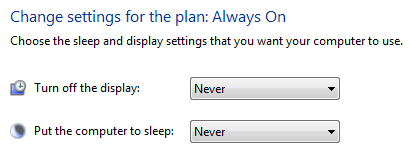New
#1
How To Keep Desktop PC On During Anti-Virus Scan?
Would appreciate some help to make security scans easier for me. I have an Acer Aspire desktop pc and use Superantispyware. Scanning requires all internet browsers to be closed, so there isn't anything I can do on the computer.
As the scanning can take a while, I have to sit by the pc and move the mouse occasionally, or the pc will go into sleep mode through inactivity. Is there a way to keep the pc on for the whole scan (just for the scan - not to use for anything else), because if it goes into sleep, obviously the scan is paused? Whilst the scan is running, I would turn the monitor off in case there are problems with the screen image damaging/burning the screen.
Thanks for any advice.


 Quote
Quote