New
#1
Remove Windows Defender context menu
-
-
New #2
Hi nikev216,
You might find this useful:
Removing items from Context Menu
I hope this helps!
IMPORTANT:
When making ANY changes to the registry ALWAYS remember to backup the registry FIRST.Last edited by Paul Black; 15 Apr 2018 at 05:53.
-
New #3
Hi nikev216,
You might also find these useful:
Add, Remove, Edit Context Menu items in Windows 10/8/7 with Context Menu Editors
How to Manually Edit the Right Click Menu in Windows
I hope this helps!
IMPORTANT:
When making ANY changes to the registry ALWAYS remember to backup the registry FIRST.Last edited by Paul Black; 15 Apr 2018 at 05:53.
-
New #4
Paul thanks for the links ... "ShellMenuView" did the trick it, removed scan with Windows Defender from the context menu, cheers.
-
Related Discussions

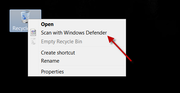


 Quote
Quote .
.