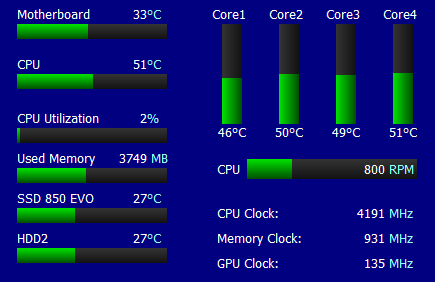New
#1
Might have malware? strange RarSFX0 Temp file with program not listed
I might have a malware problem? I bought a reconditioned, used W7 Home Premium machine from a certified computer re-installer company. The machine had a fresh install of W7 and it's legit and Windows is authenticated by by MS. Some time after I bought it I was poking around Windows files and find the machine had Aida64 on it, but it wasn't listed in the start menu under programs, and it doesn't come up under Uninstall Programs, maybe because it's a executable?
Recently I added Simple Software Restriction Policy 2.2 which disallows running of programs from temp folders and cache...OK today I moved Aida64.exe to the programs folder and gave it a shortcut to my Documents. When I try to run it, I get a message that says Simple Software Restriction Policy 2.2 can't run it because it's Aida64 is in c:\Users\*my name*\AppData\Local\Temp\RarSFX0\aida64.exe When I go look for this RarSFX0 folder it's not there. This all sounds fishy to me, I'd like to make sure it's not malware as I believe Aida64 can download from the internet and make changes to my computer so it could have been installed by a hacker with a backdoor trojan.


 Quote
Quote