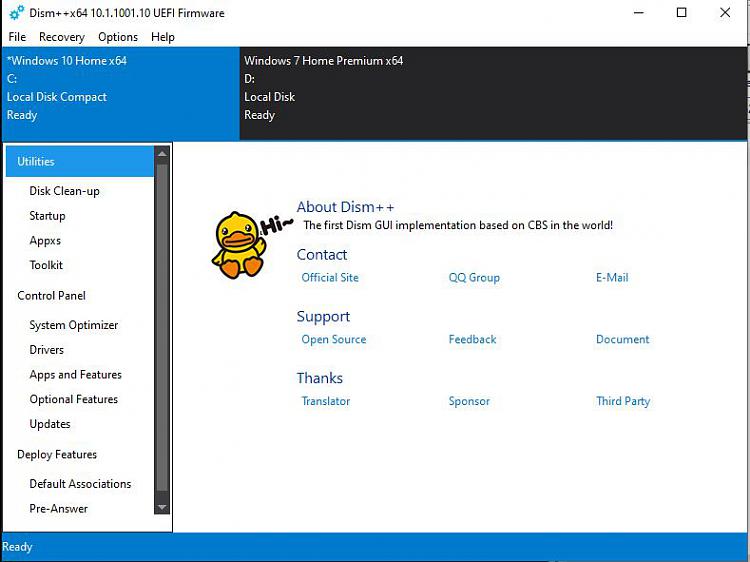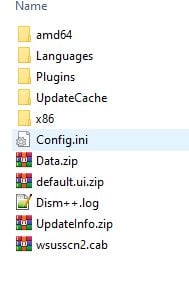New
#1
MS update KB4474419 & KB4490628
I'm running Win 7 pro Sp1 x64.
I use Nod32 AV and to update I need to install KB4474419 & KB4490628 files... I turned Nod32 off and still won't install, I keep getting 'update not applicable' error.
Could anyone give me some pointers please, thanks.
Dave


 Quote
Quote