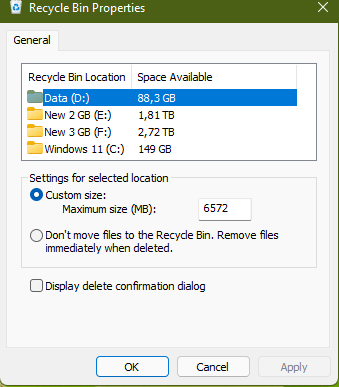New
#1
Confirmation of file deletion
Hello all, new to the forum but happy to be with you. I've used this site many times for information and guidance so I thought I would join and get answers from people that can help. My issue is that I don't want to have to confirm every, single file deletion in the history of ever. But I cannot turn it off. I have done the recycle been thing, I have done a registry tweak and I have changed the settings in GPE but nothing works. I do not want to bypass the Recycle Bin because it does come in handy I just don't want to be asked ever again if I'm "sure." Any ideas on how I can stop the confirmation?


 Quote
Quote