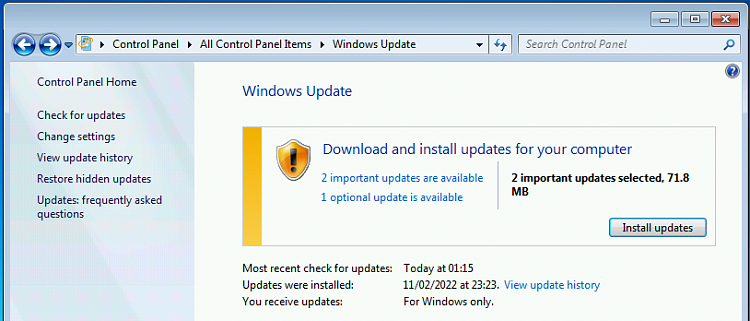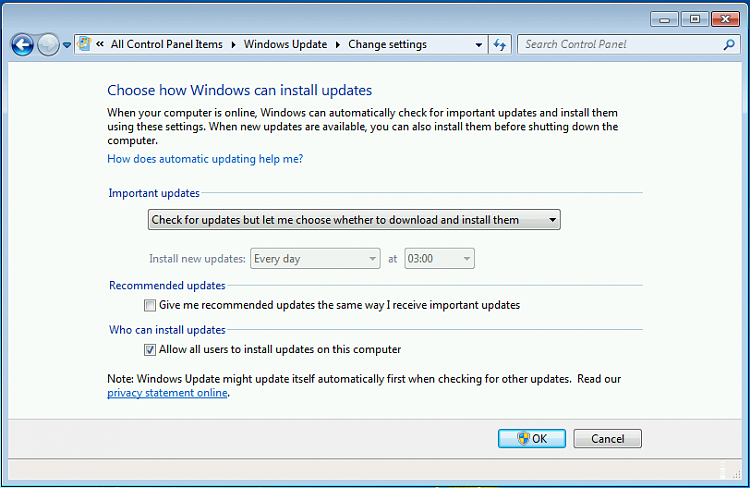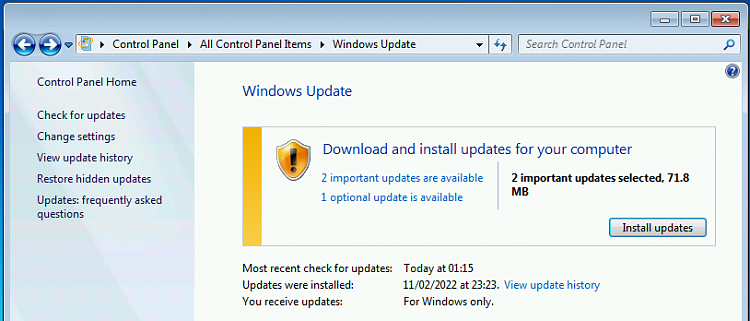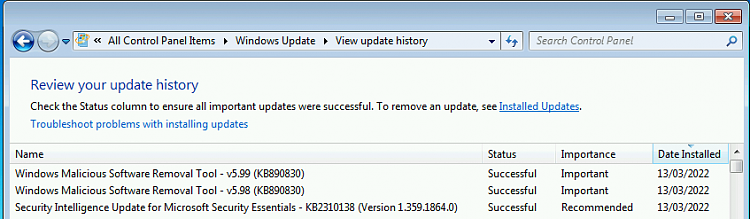New
#1
Monthly malware via windows update
My wife runs a toshiba laptop with win7x64 on it. Prior to a recent event (corrupted boot software) it received and ran the monthly malware update via windows update, even tho it's long past the MS support date for the OS.
The recent event with corrupted boot software involved a specialist recovery of the entire OS (a backup of the C drive did not fix the issue, don't know why: the backup recovered OK but it still would not boot). Now, even tho the OS has all the relevant updates to end-of-support, the monthly malware scan isn't received via windows update.
I infer that this is because the OS has been re-set to "receive updates for windows only" - see screenshot. The updates date in the image is the date of the recovery action.
How can I re-configure to again receive the monthly malware release via windows update??


 Quote
Quote