Open a CMD window as administrator and type:
chkdsk c: /f
It will say your disk is in use and ask if you want to schedule to next start = yes
Restart
Pay attention on the results, specially bad blocks, bad clusters, bad sectors etc
Back to Windows, open a CMD window as administrator and type:
sfc /scannow
If it finds any corrupted files, fixing or not, reboot and run again
It says some files weren't unable to restore and it gave a CBS.log that has this only part that seems interesting to the cause (the only part that's about something that could not be repaired) :
Code:
2023-06-15 23:59:35, Info CSI 00000350 [SR] Verify complete
2023-06-15 23:59:35, Info CSI 00000351 [SR] Repairing 1 components
2023-06-15 23:59:35, Info CSI 00000352 [SR] Beginning Verify and Repair transaction
2023-06-15 23:59:35, Info CSI 00000353 Hashes for file member \SystemRoot\WinSxS\amd64_microsoft-windows-branding-base-ultimate_31bf3856ad364e35_6.1.7600.16385_none_979c1f2fd8e3b95a\basebrd.dll do not match actual file [l:22{11}]"basebrd.dll" :
Found: {l:32 b:6avoUxU4IpE3jnx1EaCr2O+aQ/YuMiuitRMTQBzxF0M=} Expected: {l:32 b:gznNWcoQ5y4NjPvfLq/GZrSgMbn6uZyuTEB4VUoiD9c=}
2023-06-15 23:59:35, Info CSI 00000354 [SR] Cannot repair member file [l:22{11}]"basebrd.dll" of Microsoft-Windows-Branding-Base-Ultimate, Version = 6.1.7600.16385, pA = PROCESSOR_ARCHITECTURE_AMD64 (9), Culture neutral, VersionScope = 1 nonSxS, PublicKeyToken = {l:8 b:31bf3856ad364e35}, Type neutral, TypeName neutral, PublicKey neutral in the store, hash mismatch
2023-06-15 23:59:35, Info CSI 00000355 Hashes for file member \SystemRoot\WinSxS\amd64_microsoft-windows-branding-base-ultimate_31bf3856ad364e35_6.1.7600.16385_none_979c1f2fd8e3b95a\basebrd.dll do not match actual file [l:22{11}]"basebrd.dll" :
Found: {l:32 b:6avoUxU4IpE3jnx1EaCr2O+aQ/YuMiuitRMTQBzxF0M=} Expected: {l:32 b:gznNWcoQ5y4NjPvfLq/GZrSgMbn6uZyuTEB4VUoiD9c=}
2023-06-15 23:59:35, Info CSI 00000356 [SR] Cannot repair member file [l:22{11}]"basebrd.dll" of Microsoft-Windows-Branding-Base-Ultimate, Version = 6.1.7600.16385, pA = PROCESSOR_ARCHITECTURE_AMD64 (9), Culture neutral, VersionScope = 1 nonSxS, PublicKeyToken = {l:8 b:31bf3856ad364e35}, Type neutral, TypeName neutral, PublicKey neutral in the store, hash mismatch
2023-06-15 23:59:35, Info CSI 00000357 [SR] This component was referenced by [l:206{103}]"Microsoft-Windows-Branding-Ultimate-Client-Package~31bf3856ad364e35~amd64~~6.1.7601.17514.BUC Namespace"
2023-06-15 23:59:35, Info CSI 00000358 Hashes for file member \??\C:\Windows\Branding\Basebrd\basebrd.dll do not match actual file [l:22{11}]"basebrd.dll" :
Found: {l:32 b:6avoUxU4IpE3jnx1EaCr2O+aQ/YuMiuitRMTQBzxF0M=} Expected: {l:32 b:gznNWcoQ5y4NjPvfLq/GZrSgMbn6uZyuTEB4VUoiD9c=}
2023-06-15 23:59:35, Info CSI 00000359 Hashes for file member \SystemRoot\WinSxS\amd64_microsoft-windows-branding-base-ultimate_31bf3856ad364e35_6.1.7600.16385_none_979c1f2fd8e3b95a\basebrd.dll do not match actual file [l:22{11}]"basebrd.dll" :
Found: {l:32 b:6avoUxU4IpE3jnx1EaCr2O+aQ/YuMiuitRMTQBzxF0M=} Expected: {l:32 b:gznNWcoQ5y4NjPvfLq/GZrSgMbn6uZyuTEB4VUoiD9c=}
2023-06-15 23:59:35, Info CSI 0000035a [SR] Could not reproject corrupted file [ml:520{260},l:62{31}]"\??\C:\Windows\Branding\Basebrd"\[l:22{11}]"basebrd.dll"; source file in store is also corrupted
2023-06-15 23:59:35, Info CSI 0000035b Ignoring duplicate ownership for directory [l:62{31}]"\??\C:\Windows\Branding\Basebrd" in component Microsoft-Windows-Branding-Base-Ultimate, Version = 6.1.7600.16385, pA = PROCESSOR_ARCHITECTURE_AMD64 (9), Culture neutral, VersionScope = 1 nonSxS, PublicKeyToken = {l:8 b:31bf3856ad364e35}, Type neutral, TypeName neutral, PublicKey neutral

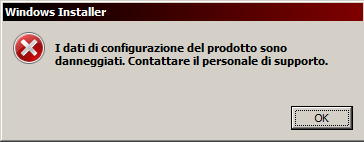

 Quote
Quote