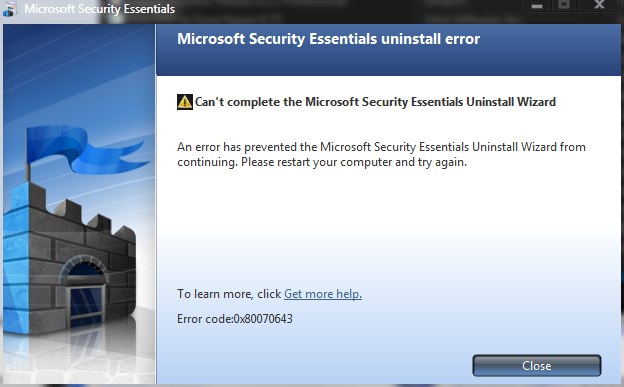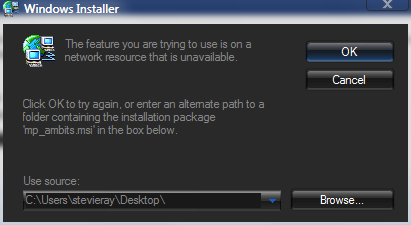New
#21
My OS is legal, I think this is just a file corruption issue.
My MSE lost track of at least one of its files, msse.msi, which is its installer, and it cannot update its definitions (possibly caused by a second, different file missing/corrupted).
PS... Restore got my internet back. Yay! Now if I need to do a clean install, at least I can put it off until the weekend. Whew!

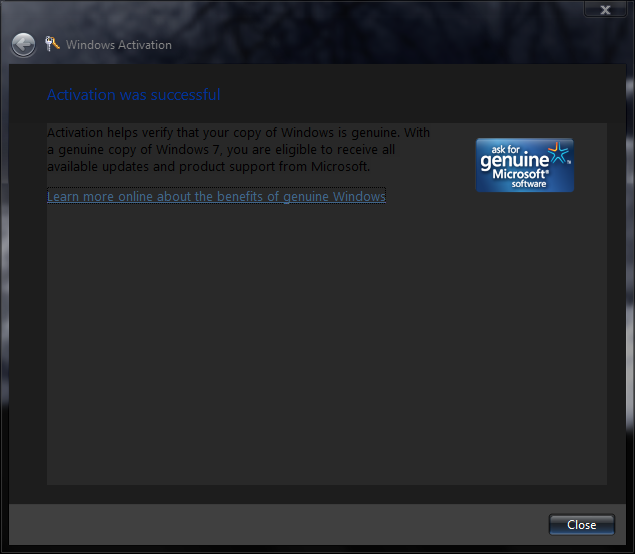

 Quote
Quote