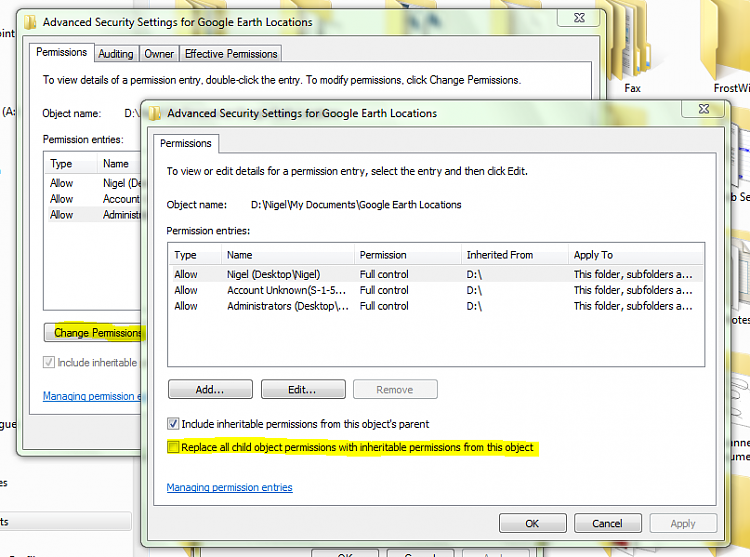New
#1
How to assign access rights to subfolders
I am having trouble assigning rights to folder and subfolders, even with an Admin account. It seems I have to go to every subfolder and every file to be able to change the rights. (It's a USB thumdrive and I used a laptop to assign all rights to that laptop account).
There must be an easy and non-time consuming way to do this.
Thanks.


 Quote
Quote