New
#1
Need help installing antivirus.
I recently had Eset smart security 4 (x64) but it was giving me problems with updating so i had to uninstall it. I was unable to uninstall it normally so i had to manually uninstall it using safe mode and instructions from ESET Knowledgebase - How do I manually uninstall my ESET security product?.
After doing that i tried to install microsoft security essentials because i heard it was quite good. When the installation started this error appeared immediately and closed the installation.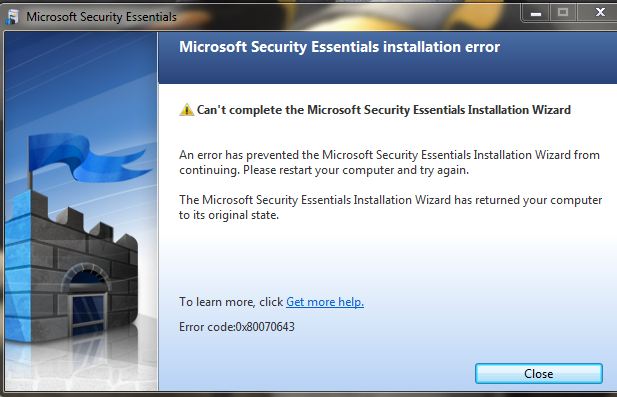
I figured MSE must be at fault and then tried to get AVG, which also had an installation error.
I decided to see if installing ESET again would fix my problem but it also had an error with installation.
I thought maybe i can't install anything so i tried to install 2 updates from windows update. The updates installed perfectly.
I then decided i would ask the awesome people on www.sevenforums.com for help so here i am. Any help would be greatly appreciated.


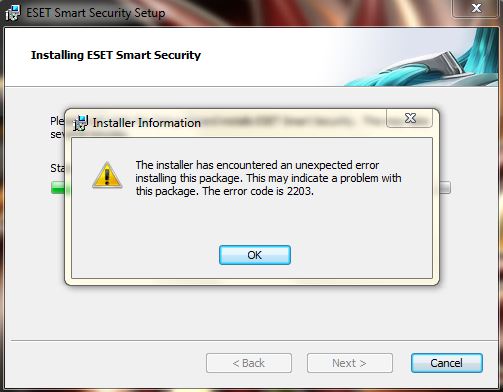

 Quote
Quote