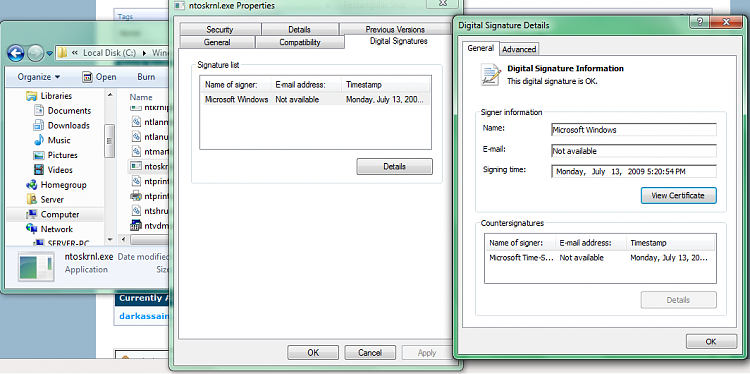New
#1
ntoskrnl.exe and svchost.exe question
Hi! This two exes are trying access to internet. Do I permit this connection? I know that both of them are windows system process but I don't know if ntoskrnl.exe realy need internet access because it's boot process.
Both of them are in windows/system32 direcory


 Quote
Quote