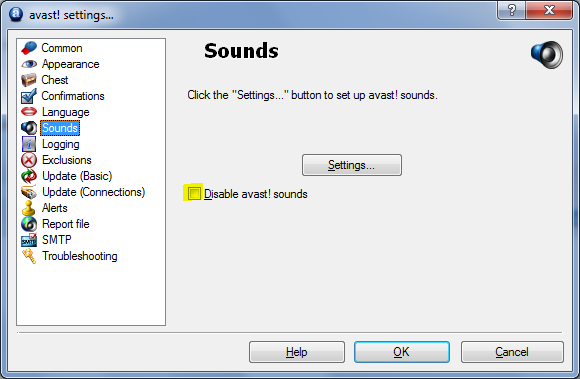New
#141
Should have a fix soon if this is true.ITS A FALSE POSITIVE.. NOT A VIRUS.
in Avast!'s most recent update, (currently being downloaded by all Avast users all over the world) avast marked all programs written in with Delphi programing such as Skype, Spybot, online armor and others, as a virus.
Then Avast proceeds to remove all these programs, and mark them as viruses as you boot up your computer. This can cause a crippling effect on your system, as my dad learned earlier today.
The update was sent out earlier this morning and was most likely downloaded a couple hours ago by all avast users.
We thought that someone had downloaded WIN32: DELF-MZG (TRJ) and it was spreading over our other computers. Luckily I run a mac which there isnt a version of Avast for. My dad lost all his business files since a lot of them were programed in Delphi.
THE ONLY THING YOU CAN DO (Until Avast! fixes this error):
1. Turn off computer and reboot in safe mode by holding F8.
2. Log in as Admin,
3. REMOVE AVAST completely from computer, do not allow it to run anymore scans.
4. Get a new anti-virus until Avast teams fix this problem.
All i can say now is that shame on you Avast for crippling all 5 PCs in my house and causing ireplacable damage to files and directories.
i hope you can catch this b4 it does to your PCs what it did to mine.


 Quote
Quote