New
#731
Latest version of Avast Antivirus
-
-
New #732
A few suggestions:
- Fix current install: Try Control Panel -> Programs and Features -> avast -> repair
- Update to new version:
- I'm waiting until avast provides the next program update to version 9.
- Do you have a Wifi adapter?
Is there Wifi near you? Coffee shop, Restauraunt, Library?
- Do you have a Wifi adapter?
-
New #733
-
-
New #735
-
New #736
New release
AVAST 2014 (9.0.2007) released today.
http://files.avast.com/iavs9x/avast_...irus_setup.exe* Fixed connection issues from Java applets
* Fixed issues with Security Center registration
* Fixed problems with non english languages in RescueDisk
* GUI fixes
* Firewall fixes
* Fixed issues with WinDVD and SQL connectors
* Fixed issue with non-refreshing Metro apps in Win 8.1
-
-
New #738
AVAST 2014 (9.0.2008) released today.
http://files.avast.com/iavs9x/avast_...irus_setup.exe2013-11-11
- Fixed issues with Metro apps (after update to Win 8.1)
- Fixed occassional problem with playing sounds on the VPS toasters
- Fixed issue with Outpost FW warning („unsinged“ driver)
-
-
New #740
Man they seem to be releasing a lot of mini fixes lately. Not complaining, glad they are. Just interesting.
Related Discussions

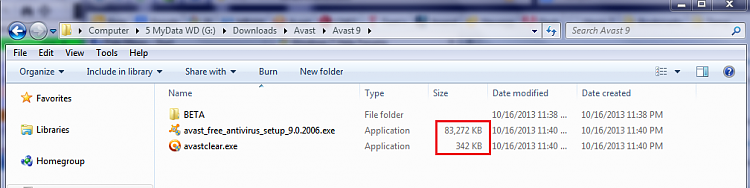

 Quote
Quote