New
#1
install forbidden by system policy
Hi there guys,
I knew there must have been a forum for this great OS!!
in general all my software installs went great, no conflicts or anything like incompatible applications.
Just one problem with installing textpad, when i try to enter my license information the application is trying to access some registration and the system policy prevents that.
Please help me solve this.
see the attached image
HKEY_USERS\.Deafult\Software\Helios\TextPad 5\License


 Quote
Quote

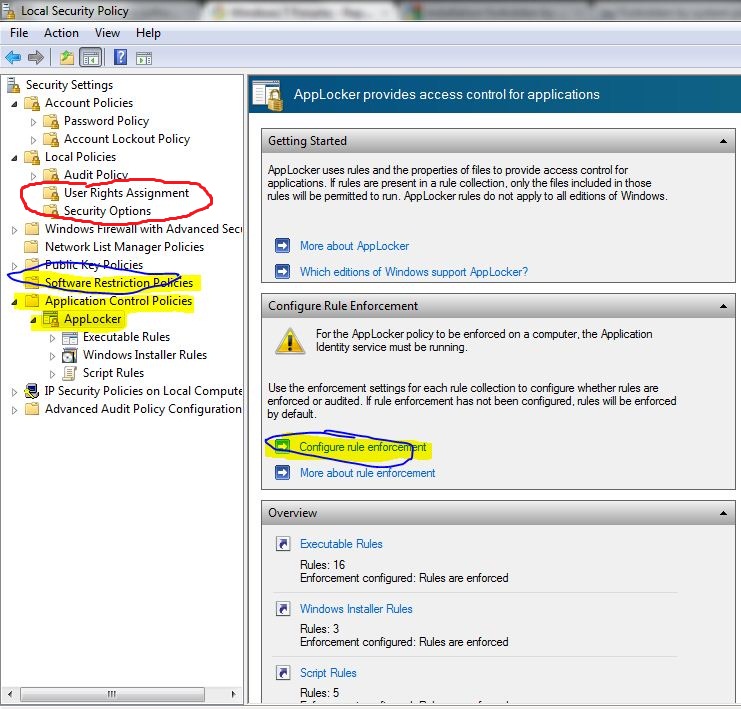
 ) Have you enabled it yourself?
) Have you enabled it yourself?