New
#31
Spikes of 5-6% of your CPU really aren't a big deal either, are they? I mean I am sitting here with my laptop which runs wonderfully, I'm using next to no applications and this is what my task manager looks like.
And the spike that you see there is from when I launched paint.net to grab the image from my screen. But on modern dual and quad core processors you don't even feel those spikes
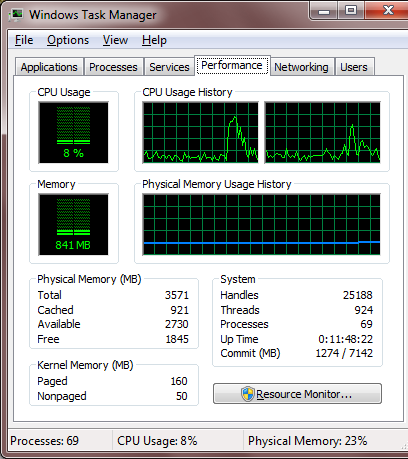


 Quote
Quote
 and a local SATA drive internally?
and a local SATA drive internally?  XD
XD

 I got the first part but...ATX? PCI eSATA?
I got the first part but...ATX? PCI eSATA?

