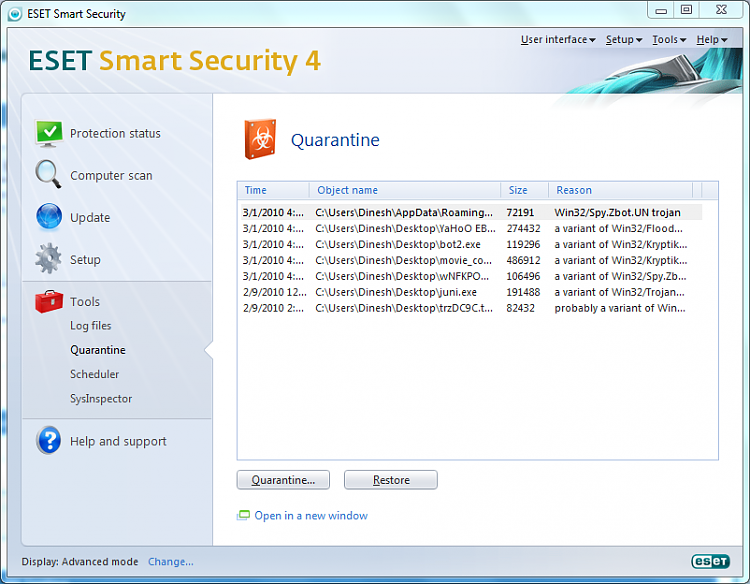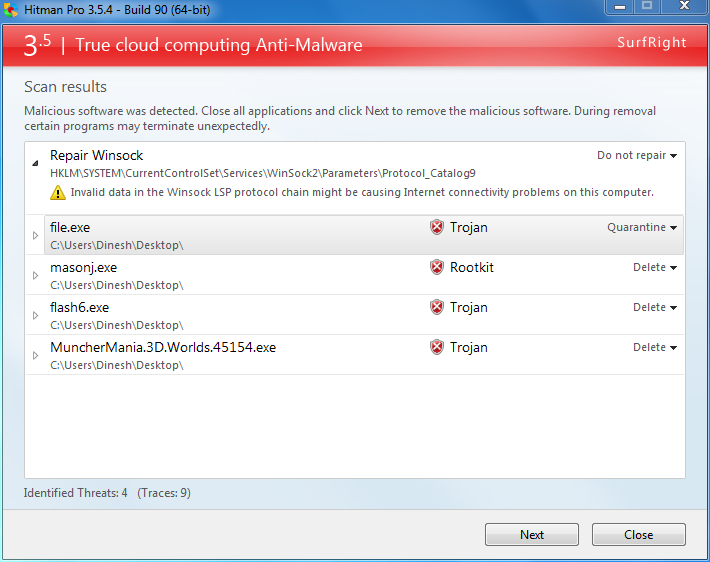New
#51
I've got some extra notes in there about G Data:
Couple of other side notes. G Data was a huge download, and was the only one that required a reboot after install as well as a reboot after updating. What a pain. It did really well though, although it did also give me a prompt when downloading and installing MBAM (looked like some sort of HIPS prompt), so I'm not sure if it was prompting for just about everything, or it truly was doing as well as it did.


 Quote
Quote