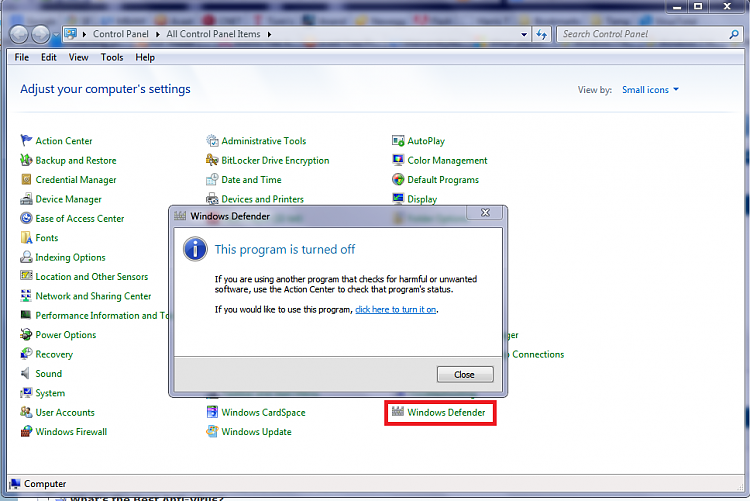New
#801
Webroot is one of our affiliates as of last week, we been selling and installing much. Time will tell if its any soon enough, our exe does not need a key just file transfer through Logmein rescue to cx desktop and run it, permanently activated for ...lol...perpetuity.


 Quote
Quote