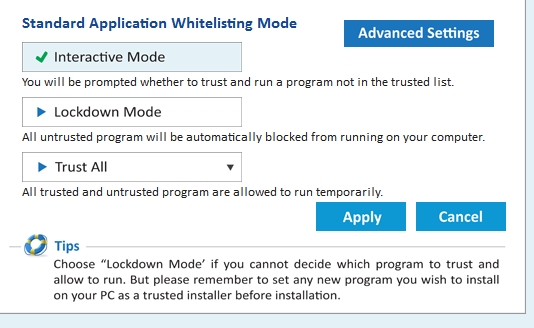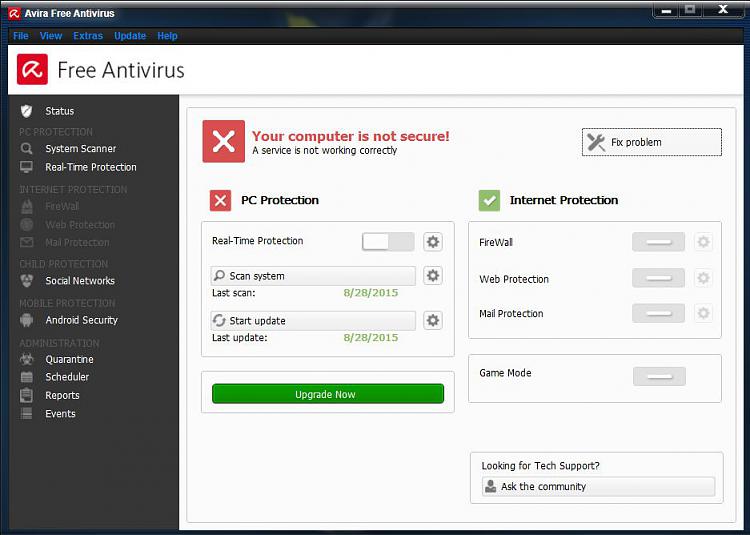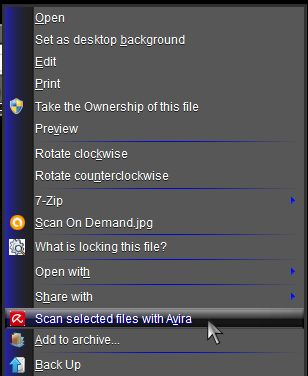As MoxieMomma has posted no program what ever kind it is will not be perfect all the time.
Malwarebytes Anti Malware is no exception.
I have been using Malwarebytes Free/Pro/Premium or years and I can only remember 3 problems.
Malwarebytes took care of those problems is a short time.
I would not go online with a computer without Malwarebytes Premium, anti virus and a firewall.
Hello Jack !
imho
MBAM is good at fixing false-positives quickly.
They are bad at fixing program bugs quickly, if ever.
Now they have issues with V 2.18 where real-time protection may not work correctly for some folks.
The MBAM GUI may show everything is working, but it might not be.
As far as I know, this bug only affects people that use a Windows Limited User Account.
They say "we do hope to have a fix for this in our next patch release which we're looking to send out just as quickly as possible.."
If MS puts out a bad update on Patch Tuesday, they pull the patch quickly when they see there is an issue.
I have no problem with that ...
I understand an update by anyone can cause unexpected problems, and MS does the best they can as quickly as possible ...
MBAM knows they put out a "bad patch", and now we have to wait for a "next patch release" to fix the problem.
So, how long do we have to wait for the "next patch release", days, weeks, months ... ?
When a security product does not "protect" as advertised, how can i trust or recommend buying/using this ?
I'm not impressed with their sense of urgency fixing bugs quickly (if ever).
Just my 2 cents ...
I was aware of that but there is more detailed. Experiment 2010 is interesting and lends itself to what I mean. Ok, It may happen that you do the work and others only from copying but that was because everyone was estranged. If one of each company were together(physically) working on group could avoid that. What's happened in 2010 was to have no good communication. That's something we're missing today



 Quote
Quote