New
#1
Malwarebytes - NoActiveDesktopChanges
Is this from registry change? I haven't done anything else that might edit display properties since I installed 7077x64 last night.
Is this from registry change? I haven't done anything else that might edit display properties since I installed 7077x64 last night.
Eventually this feature is supposed to be included in 7 while not seen at this time even in the 7077 build. You likely find it until the RTM stage where the mod here is great for the builds upto this point.
I believe that has been there since the official 7000 Beta build of Windows 7 in both the 32-bit and 64-bit versions. It's just a group policy setting set by Microsoft to disable the Active Desktop feature in Windows 7 until they decide to do whatever with it. It's basically a false positive found by Malwarebytes.
erm...no, it's been there from the beginning and still is.
HKEY_LOCAL_MACHINE/SOFTWARE/Microsoft/Windows/CurrentVersion/Policies/Explorer/NoActiveDesktopChanges.
It's set at 1 at default. If you let Malwarebytes "fix" it, it will change the 1 to 0. Or you can navigate to the key and change it to 0 yourself.
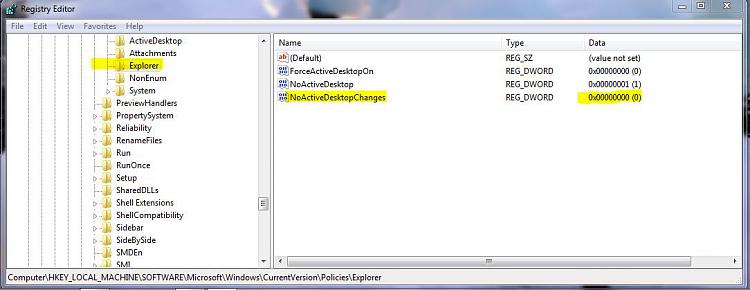
I noticed you are running the 64bit 7077 while the snip there is from the 32bit version. If you notice the "policies>explorer" sub folder isn't even present on the 32bit registry there.
umm...how did you notice my snip was a shot of 32 bit regedit?
It's not, it's of 64 bit regedit.
And it's there with the 32 or the 64 bit regedit. As everytime I clean install a new build, Malwarebytes picks this up registry key everytime.
Or are you saying you're running 32 bit 7077 and it's not there for you?
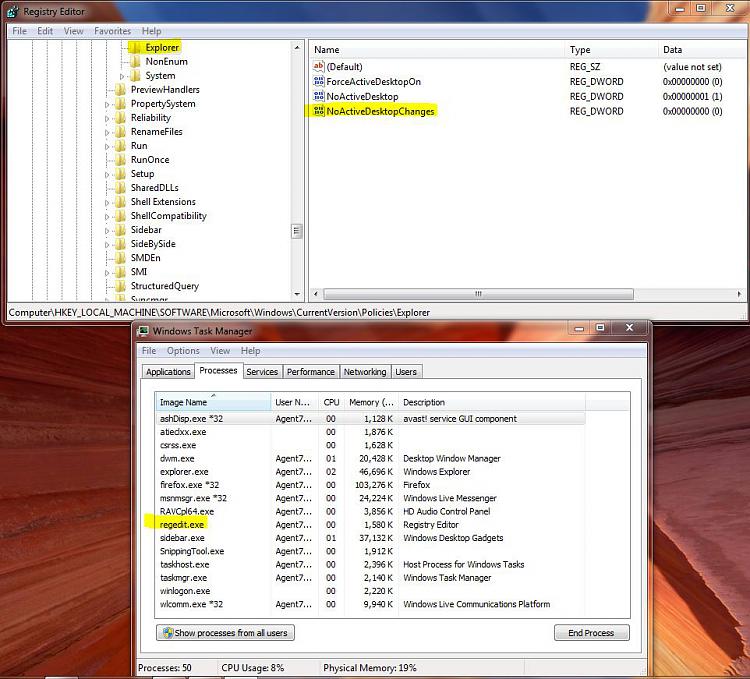
I have the 64bit on as well but am looking in the 32bit 7077 to see that missing since I have that set as the default OS for the moment. Once I boot into the 64bit I'll likely find what you are showing there.