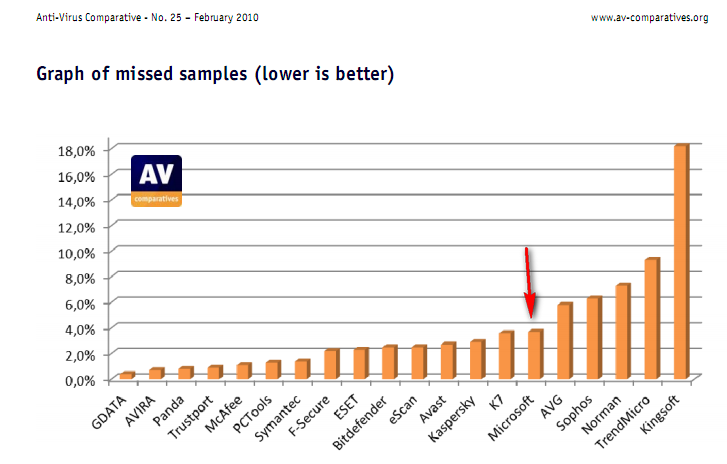New
#1
Antivirus Startup
Well I need help.. lemmie first start off by telling the story. Ok i brought an asus g71 laptop. I luv it. But my brother and the rest of my family always want to use use it. So i made an visitor account for them to get on. And i put avast and avg anti virus programs on the visitors profile, so i can make sure that when they get on ,that they dont get a virus or somethin on my stuff. But the thing is when i set it to start up on log on, it starts on both profiles (mines and the visitors profiles.). But i only want 1 of them to start up on mines. and both to start on the visitors profiles.. and i cant find a way to make it start up both on the visitors profile only. it makes it start on both...any clue?


 Quote
Quote