New
#41
Latest Version of Comodo Firewall Released
-
-
New #42
Last edited by Maxxwire; 20 Oct 2010 at 04:11.
-
-
New #44
Have you run the Comodo Stealth Ports Wizard to 'Block all incoming connections to make my ports stealth for everyone'?
~Maxx~

Last edited by Maxxwire; 20 Oct 2010 at 04:12.
-
New #45
ye and those are the only settings that are set in global rules, only changed one thing and that was log the block rule, ip in
-
New #46
The new and improved Comodo v5.0.163652.1142 has been released. I've had it installed for a couple of days on my Win 7 desktop and so far it seems to run even quieter than the initial v5.0.162636.1135 release aka Comodo 2011.

~Maxx~

Last edited by Maxxwire; 20 Oct 2010 at 04:12.
-
New #47
Installed version 5 on Windows 7 x64, Bad JuJu.......Quad-core 2.4mhz, 8gb ram and web experience slowed to a crawl, could not load web sites, backed it out and everything returned to normal. Will try the version 4 next.
Version 4 same issues, clearly not for my desktop which is already behind a firewall router.
Installed version 5 on Windows 7 x86 laptop, P4m 2.6mhz, 2gb ram and everything is good. No negative impact, working well as advertized. Will stay with it as this one is allowed direct access to internet without a firewall router when not at home.Last edited by bobtran; 10 Oct 2010 at 14:17.
-
New #48
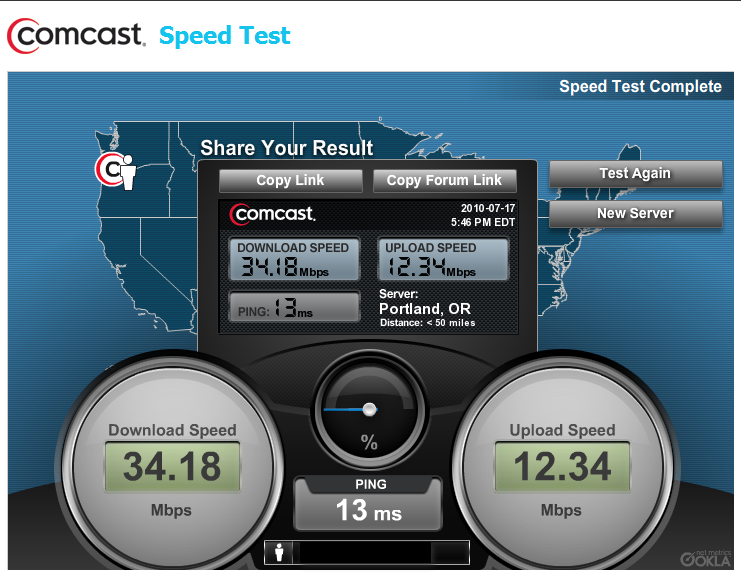
bobtran- My Win 7 x64 computer does not suffer the same slowdown as you described when running the Comodo Firewall behind a firewall router. There were some problems early on with v4 starting the Sandboxie driver, but those were resolved. What browser are you using?
~Maxx~

Last edited by Maxxwire; 20 Oct 2010 at 04:12.
-
-
New #50
I've only used Opera on my Win 7 x64 computer, but it seems to be doing an fairly good job and it works very well with Comodo running in the virtual space of Sandboxie from which this Peacekeeper Browser Benchtest was done...

~Maxx~

Last edited by Maxxwire; 20 Oct 2010 at 04:13.
Related Discussions



 Quote
Quote