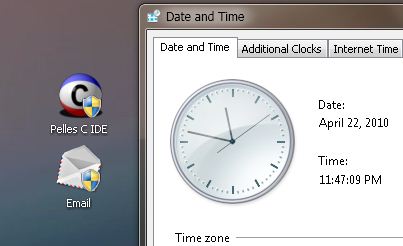New
#11
Thank you Jim... much appreciated... But through task scheduler? Odd...
I get the idea LordBob... I just don't agree with it.
A more secure and probably more successful approach would be to log in as the administrator and set a permission switch.
Yep, whs, I'm aware of that much. I did skip Vista... it asked if I really wanted to do perfectly ordinary things once too often and found itself in the trashcan.
Anyway even more mysterious.... here are my two program icons this morning...
Note that except for reading all the provided insight, I did nothing to change them... All I did last night was turn off the computer and snuggle up in bed... Yet the little shield overlay is gone this morning and both programs now run without UAC interference.
I wonder what tomorror will bring...




 Quote
Quote