New
#21
Windows outbound firewall implementation
-
-
-
New #23
If you try MD, make sure your system is clean. MD should default to "Learning Mode" after installation. Open and close most of your day to day programs, Log Off/Login and Restart at least once. After that, place MD in Normal mode. You'll get a few more popup prompts after that for normal operations but not many. MD is a strong classical HIPS and offers great security system wide.
-
New #24
I decided to skip MD for now and instead downloaded windows7firewall Plus to try it. (Knocked out my Firefox (and even IE8) until I allowed Avast more than the recommended web/ftp access).
I had already turned off all of the Customer Experience options but this was a new one having to do with WMP "network something or other" - whatever that is.
Now I see that windows7firewall control is blocking a whole lot of host services (maybe DNS, DHCP, etc.) that I need to look into and find out where and how to fix it. Life is never simple. Should have stuck with the simple free version that just worked.
-
New #25
WIndows7Firewall control plus is contantly blocking
"IPv6 UDP [fe80::283f:6d66:23d:4026]:3540(3540)|Host Process for Windows Services|Local+DNS+DHCP+Update(svchost) OutgoingV6"
That does not seem correct. So I checked and my "Host Process for Windows Services" is set to
"Local+DNS+DHCP+Update(svchost)" which seems reasonableso I do not know why it is blocking all these Host Processes.
I believe I had UDP turned off in XP but do not recall why or how to do it in W 7.
It was uPnP that I disabled, not UDP. SorryLast edited by Anderson2; 02 May 2010 at 17:13. Reason: clarify
-
New #26
Yep, it was a constant battle for me to figure out what that was as well. I tried getting info on as many forums as possible to no avail. I finally disabled IPv6 which left me with no more firewall warnings for that. Alot of folks tried to tell me it was the new Win 7 updates service but apparently it's not.
-
New #27
How did you disable IPv6?
I searched for it on my system and found 4 files with it in their names, all in different locations and all named "IPv4IPv6CoexistenceMigration-Replacement.man"
Now I need to search for what that might be.Last edited by Anderson2; 02 May 2010 at 18:23. Reason: more info
-
New #28
I first disabled in network properties here(screenshot) which should be enough. I can't remember for sure but I may have added a line in the registry as well. If I did info would have come from here How to disable certain Internet Protocol version 6 (IPv6) components in Windows Vista, Windows 7 and Windows Server 2008
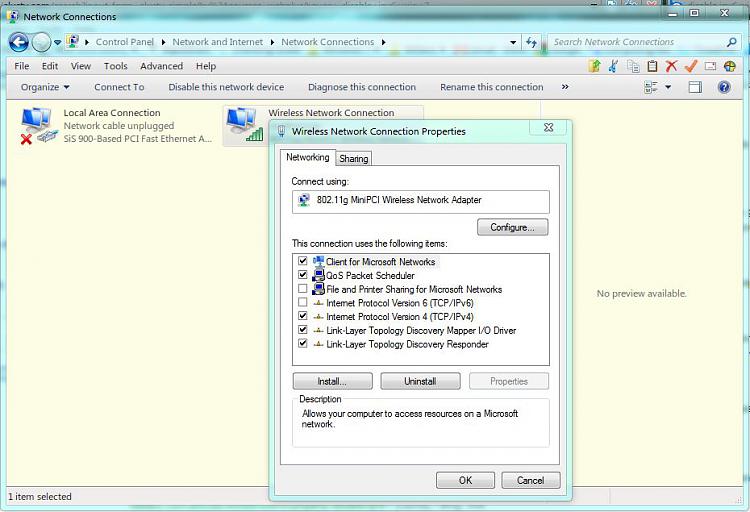
-
-
New #30
IPv6 is a new protocol not in widespread use. We mostly use IPv4. If you are not using Homegroups, you can disable IPv6. It is enabled by default. It you are using Homegroups, the Win 7 computers apparently use IPv6 to communicate with each other. I say apparently because I only have one Win 7 computer and one XP computer in my homegroup. Any way, if you are using a home group, you need IPv6.
You can disable IPv6 in services. But remember, if down the road you use homegroup you will need to enable it.
Related Discussions


 Quote
Quote