New
#1
Malwarebytes ioser12.dll False Positive?
-
-
-
New #3
Hi smarteye,
Someone else found it via mbam also:
C:\Program Files\Java\jre6\bin\ioser12.dll - Malwarebytes Forum
Virustotal. MD5: a6919e633b6bc98b0b86edd4bc62d4cb Trojan-Downloader.Win32.Tibs!IK Trojan-Downloader.Win32.Tibs
-
New #4
It's a legit java file. I checked it mine with 40 different Av, checks out ok, and Malwarebytes didn't detect anything with a full scan. If you're worried, get rid of your java, re download it form the site, scan again.
-
New #5
I think I'll just boot into Vista, uninstall, update and if it shows again I think I'll have a definitive answer.
-
New #6
F/P
ioser12.dll | ThreatExpert statistics
BTW... Java is update 13 now.
This is the best way to install it:
- Download the latest version of Java Runtime Environment (JRE) 6.
- Scroll down to where it says "Java Runtime Environment (JRE) 6u13 allows end-users to run Java applications".
- Click the "Download" button to the right.
- Check the box that says: "Accept License Agreement".
- The page will refresh.
- Click on the link to download Windows Offline Installation with or without Multi-language and save to your desktop.
- Close any programs you may have running - especially your web browser.
- Go to Start > Control Panel double-click on Add/Remove programs and remove all older versions of Java.
- Check any item with Java Runtime Environment (JRE or J2SE) in the name.
- Click the Remove or Change/Remove button.
- Repeat as many times as necessary to remove each Java versions.
- Reboot your computer once all Java components are removed.
- Then from your desktop double-click on jre-6u13-windows-i586-p.exe to install the newest version.
-
-
New #8
Ahh, thanks for that Airbot. That's one of the things I try to teach my students .... don't overlook anything :)
Sometimes we need extra eyeballs, tho'. lol
-
New #9
lol, yeah I'm crippled with just the one
I've always been slack about updating Java.
Well, removed all existing Java, updated to 13 offline, scanned again and it wasn't flagged this time. Either way, it's all good now :)
Odd thing though, java is no longer appearing in add/remove panel
-
New #10
Hi SE,
That's good news, except about not being in the control panel. You know you can d/l both 32 and 64 bit java on the same OS. :) Just a little something I thought I'd throw in there.
You know you can d/l both 32 and 64 bit java on the same OS. :) Just a little something I thought I'd throw in there. 
Related Discussions

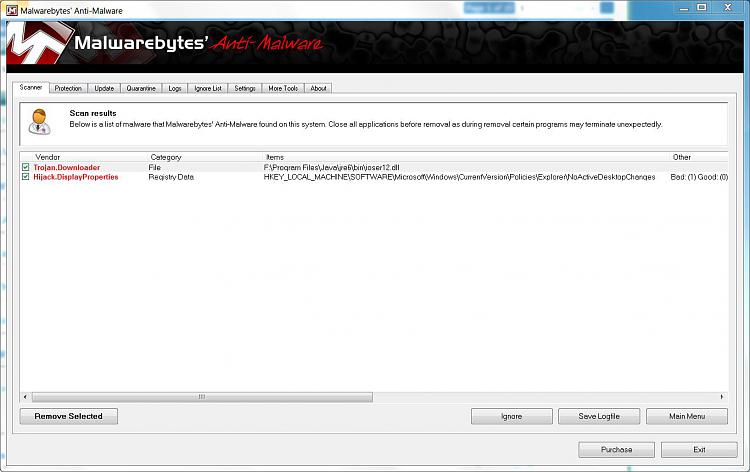


 Quote
Quote