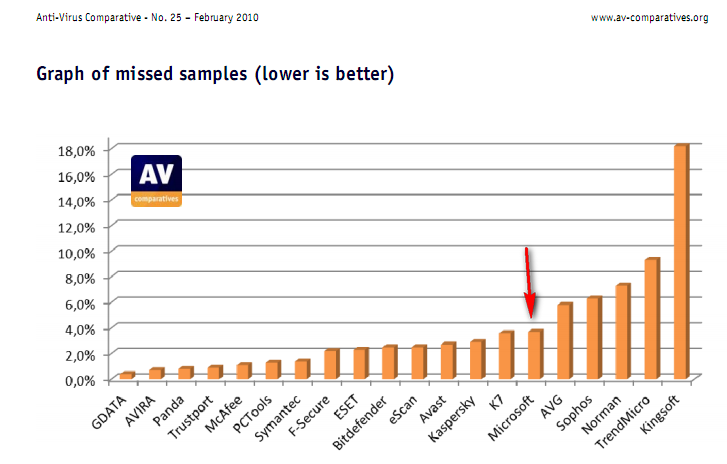New
#11
My opinion for the best AV is:
Imaging with free Macrium
(doesn't have to be macrium)
After you'll do that, use something that is recommended from the majority of power users around, usually a combo. Example: MSE+Comodo firewall+Malwarebytes+SAS+asquared (real time+on demand) plus you can use something like hosts file, winpatrol etc. If you use FF nice ad-dons are noscript and flashblock plus, and of course, use common sense to stay protected while surfing. That would be the general advice that works just fine for most of the users.
cheers


 Quote
Quote