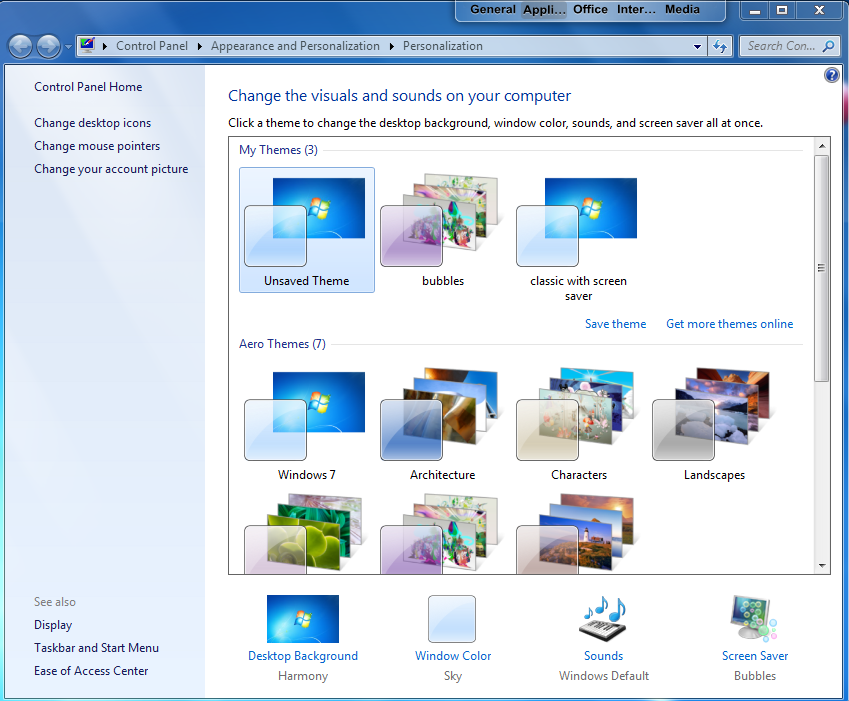New
#11
Me too
Hi, i think it is a bug (Microsoft shit!). My computer does this too. i can`t remove, it appear again and again. I use an Windows7 Ultimate x64. I can`t remove the unsaved theme. Maybe someday microsoft "does" something...
P.S. I think i got it how to. Simple... NEVER install any screen saver. After i`v removed the installed screensavers, who`s installed by me, everything it seems to me ok. I`v deleted the unsaved theme, and that does not appears again.
I hope this help you too.
Anyway, this is f bug.
Thanks allot.
Last edited by gdon2050; 16 Feb 2010 at 16:02. Reason: P.S. Solve problem, for me...


 Quote
Quote