New
#11
a matter of contention with Themes
-
-
-
New #13
Or he had boxing matches with his cable network supplier. Damn Comhem.
Anyhow. Thanks to all buddies who blessed this newb with what was obviously amiss, basic knowledge.
And now.. MESSAGE ANSWERING!
Thank you,
I've used Win7 for several months but I never thought of that.
Cheers for giving more insightful info how to do run this great command.
Thanks for the heads up. yeah, I actually got afew VS'es on my comp, Staygrey, Kiilki, Soft7,.. but sadly this visual error occurred before.
Problematic.. I can't think of a better word. And can I translate that latter sentence as reassurance.
It ain't cool. It's trouble. Or rather as that guy defined it, problematic.
I promise to keep ya up-to-date, buddy.
Sort of. :)
I can now die in peace.Last edited by vermin; 11 Sep 2010 at 22:40.
-
-
-
New #16
You assume correctly and I've learned that sfc /scannow is a really good command.
Case closed.
-
New #17
glad hear your problems solved..
and from the problems..made we're blank..so from the easy problems,but even we can solved it we forget the step by step to do it.
that's why you here and we can solved and help you. ^^
good luck ~
Related Discussions


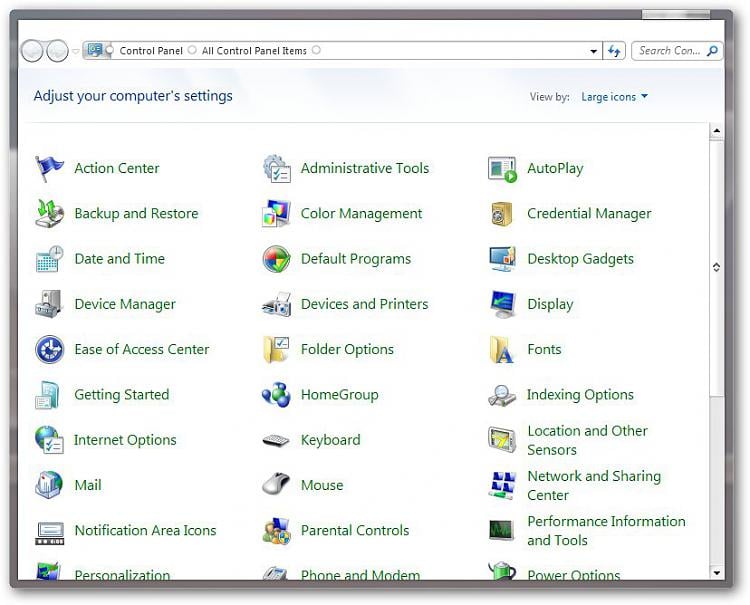

 Quote
Quote
