New
#11
Solved - active and inactive windows too similar in Aero
-
-
New #12
Jeez, I've been refreshing page one looking for this. Whoops! Let me give it a go and I'll get back to ya
-
New #13
Thank you! That helps a ton. It is now much easier to identify which window is active.
There is a small amount if tweaking I would do to it though. I would like it to have a thin, lighter color border when clicked on such as in vista. Is it possible to do this?
Here is a pic of how it looks now, compared to the one in vista.
-
-
New #15
Perfect, thank you very much. I will fiddle with them and get back to you.
-
New #16
Not sure I know what I'm doing here, but can we try these?
-
New #17
Also, is it possible to simply take the image files from the vista buttons and use them? It would be great if I could use that for both selected and non-selected items.
-
New #18
The mod you made for me is actually really great. Once I lightened up my color scheme a bit, it's pretty much exactly what I wanted. Thank you once again
-
-
New #20
Here is the aero.msstyles file from vista. Thanks much
Related Discussions


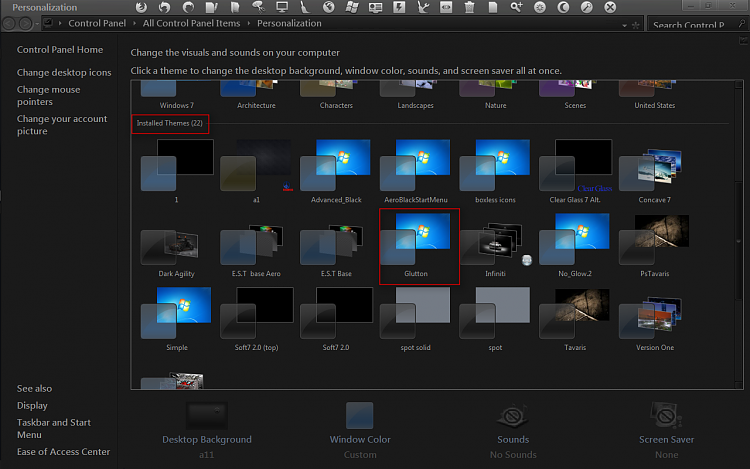

 Quote
Quote
