New
#21
Solved - active and inactive windows too similar in Aero
-
-
New #22
Alright, I'm all set with what you've already done for me then. Thanks for lookin!
-
-
New #24
Hello. I'd like to thank a lot to this forum, and specially Bongo. This is an "issue" that has been bugging me for sometime. I finally decided to fix it, and got the answer about "how" by reading this forum (again, specially Bongo's posts around).
To anyone interested, I attached here my aero.msstyles files. Changes are minimal, the only thing they do is to colorize the active window. There are 3 versions inside the pack: red, purple green.
Make a copy of your Aero folder and place it inside Resources/Themes using "Aero2" as name. Extract the *.msstyles files from the RAR into the Aero2 folder, and the *.theme files into Resources/Themes. Clique on the theme desired and it will load.
Ps.: I use Win 7 64 bit, the aero.msstyles I edited was the original one that comes with it.
Thanks again for all the help, you guys rock!
-
-
-
-
New #28
Thanks.my os is win7 32bit ultimate,it runs very well.I need this high contrast.
-
New #29
I know this is a very old post but my question is directly related to this discussion so forgive me for bumping this thread but I need an update for the "Glutton" theme in this post/thread for Windows 8.1 and Windows 8.1. It is very hard to figure out the active window's button on the taskbar in Windows 8 and Windows 8.1 unless some mod like this theme has is made which shows the active window button in a pressed/pushed down state.
Update: I got the theme updated via a friend: Make active window more visible on Windows taskbar with pressed button look - WinaeroLast edited by UXGaurav; 15 Feb 2017 at 10:00.
-
New #30
First I want to thank Bongo and others for all of their hard work.
I am using the Glutton theme to get the pressed button look on the taskbar. My problem is when I use that, or any other of themes that provide the pressed button look on the taskbar, the highlighted selection button in a pop up box is washed out (I've provided a screen shot)
Is this a setting in windows, or is it something that is in the custom theme?
Any help would be appreciated.
Thanks
Related Discussions

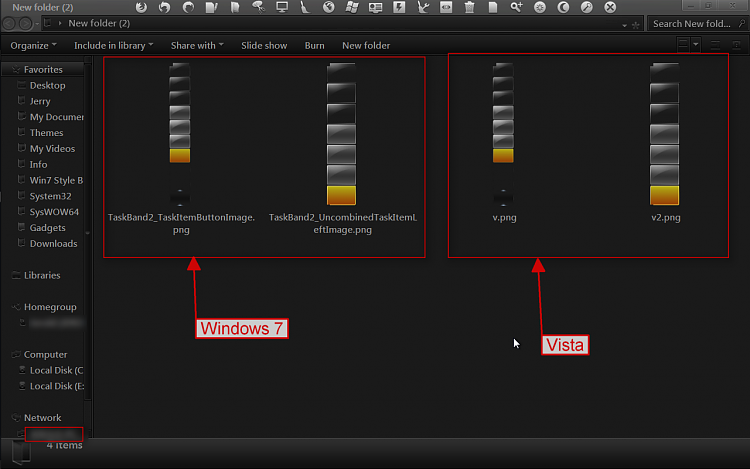

 Quote
Quote