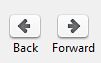Code:
/* force urlbar and searchbar style */
#main-window #searchbar .searchbar-textbox,
#main-window #urlbar
{
-moz-background-clip: padding;
background-color: rgba(255, 255, 255, 0.6) !important;
opacity: 0.99 !important;
border: 2px solid !important;;
margin-top: -1px !important;
height: 24px !important;
-moz-border-top-colors: rgba(0, 0, 0, 0.1) rgba(255, 255, 255, 0.9) !important;
-moz-border-right-colors: rgba(0, 0, 0, 0.1) rgba(255, 255, 255, 0.9) !important;
-moz-border-left-colors: rgba(0, 0, 0, 0.1) rgba(255, 255, 255, 0.9) !important;
-moz-border-bottom-colors: rgba(0, 0, 0, 0.35) rgba(255, 255, 255, 0.9) !important;
-moz-appearance: none !important;
}
/* force glass shaded personal bar */
#PersonalToolbar {
-moz-appearance: none !important;
background: none !important;
}
.db_downbar {
-moz-appearance: none !important;
background-color: rgba(240, 240, 240, 0.99) !important;
}
/* force text black with white glow */
#status-bar,
#FindToolbar,
#personal-bookmarks toolbarbutton,
.toolbarbutton-text,
.statusbarpanel-text,
.findbar-find-fast,
.checkbox-label-box,
#sidebar-title,
#navigator-toolbox .menubar-text,
.tab-text
{
color: black !important;
text-shadow: white 0px 0px 4px !important;
}
/* force show tab-bottom */
.tabs-bottom {
display: -moz-box !important;
background: -moz-dialog url("chrome://browser/skin/tabbrowser/tabstrip-bottom.png") repeat !important;
border: 1px solid !important;
border-color: rgba(0, 0, 0, 0.6) !important;
-moz-border-radius-topleft: 2px;
-moz-border-radius-topright: 2px;
}
/* fix non-selected tab alignment and borders */
.tabbrowser-tab:not([selected="true"]), .tabs-newtab-button {
margin-bottom: 4px !important;
padding-top: 2px !important;
padding-bottom: 2px !important;
border: 2px solid !important;
border-bottom: 1px solid !important;
opacity: 1 !important;
-moz-border-top-colors: rgba(0, 0, 0, 0.3) rgba(255, 255, 255, 0.8) !important;
-moz-border-right-colors: rgba(0, 0, 0, 0.4) rgba(255, 255, 255, 0.3) !important;
-moz-border-left-colors: rgba(0, 0, 0, 0.4) rgba(255, 255, 255, 0.3) !important;
-moz-border-bottom-colors: rgba(0, 0, 0, 0.4) !important;
}
/* apply aero style to sidebar */
sidebarheader {
-moz-appearance: none !important;
background: black !important;
min-height: 27px !important;
border-bottom: 1px solid !important;
-moz-border-bottom-colors: rgba(0, 0, 0, 0.4) !important;
border-top: none !important;
}
#sidebar-splitter
{
border: transparent !important;
}
#downbarHolder
{
opacity: 0.99 !important;
}
#identity-box {
-moz-border-start: 1px solid !important;
-moz-border-left-colors: rgba(255,255,255,1) !important;
}
Just paste that over the other one and your status bar and search bar will be glassed 


 Quote
Quote